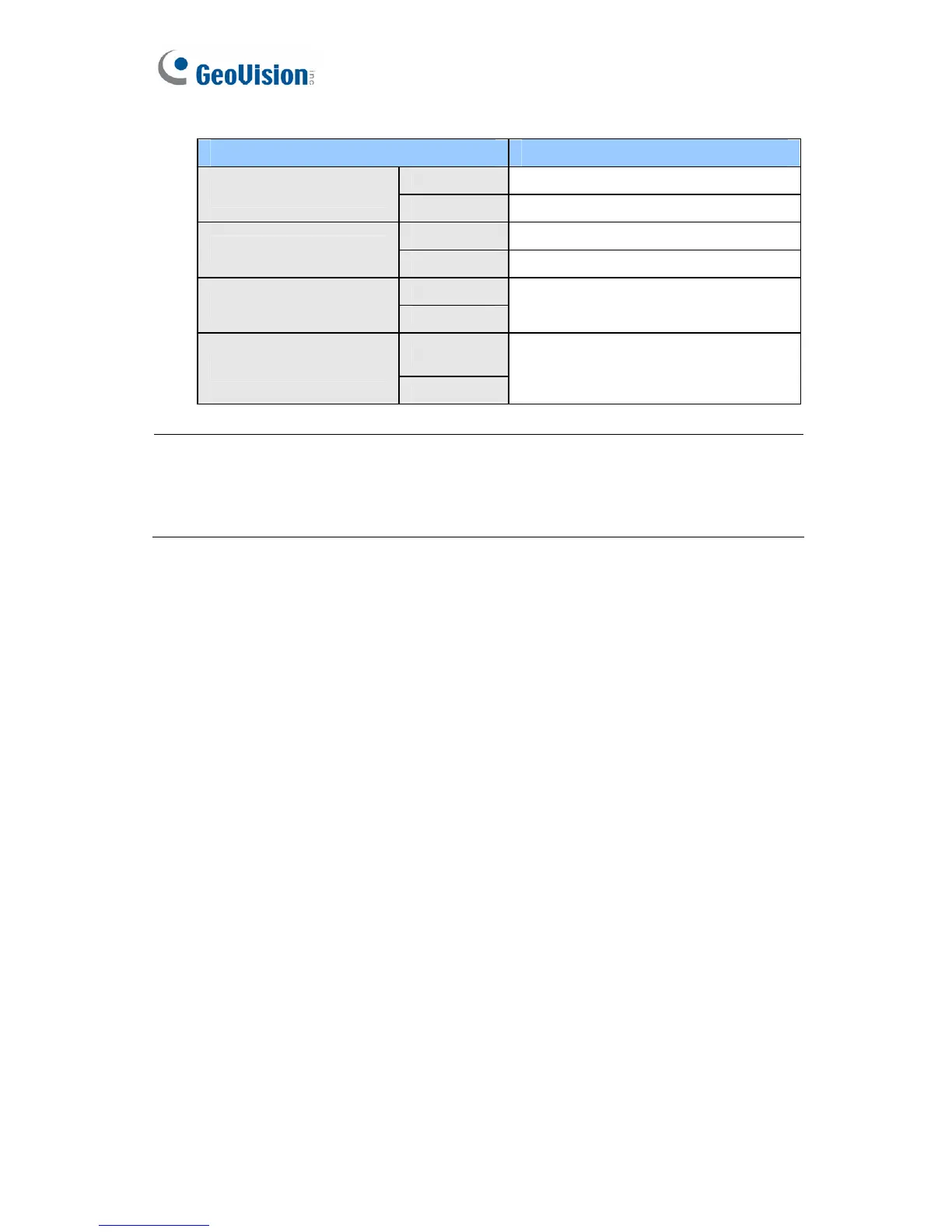62
Camera Type Default Max. Bitrate of VBR
Stream 1 6 Mbit
1.3 MP
Stream 2 4 Mbit
Stream 1 8 Mbit
2 MP
Stream 2 4 Mbit
Stream 1
3 MP / 4 MP / 5 MP
Stream 2
12 Mbit
Stream 1
8 MP / 12 MP
Stream 2
16 Mbit
Note: For GV-BX2600, the default maximum bitrate for Stream 1 is set to
6 Mbit. When the video format of Stream 1 and 2 is set as MJPEG, the
options for bitrate setting will be hidden automatically.
CBR (Constant Bitrate): CBR is used to achieve a specific bitrate by
varying the quality of the H.264 / H.265 stream. Select one of the
bitrates from the drop-down list.
Smart Streaming: When the option is enabled, the bitrates will be
automatically reduced in static scenes, significantly maximizing
bandwidth and lowering file size.
You can choose the image quality of Static Scene and Dynamic
Scene to one of the 5 standards: Standard, Fair, Good, Great and
Excellent. You can even choose the maximum bitrate to optimize the
bandwidth.
Bitrate Reduction Level: The default value is 254. The bigger the
value the more bitrates can be reduced in static scenes, thus saving
the recording size.
