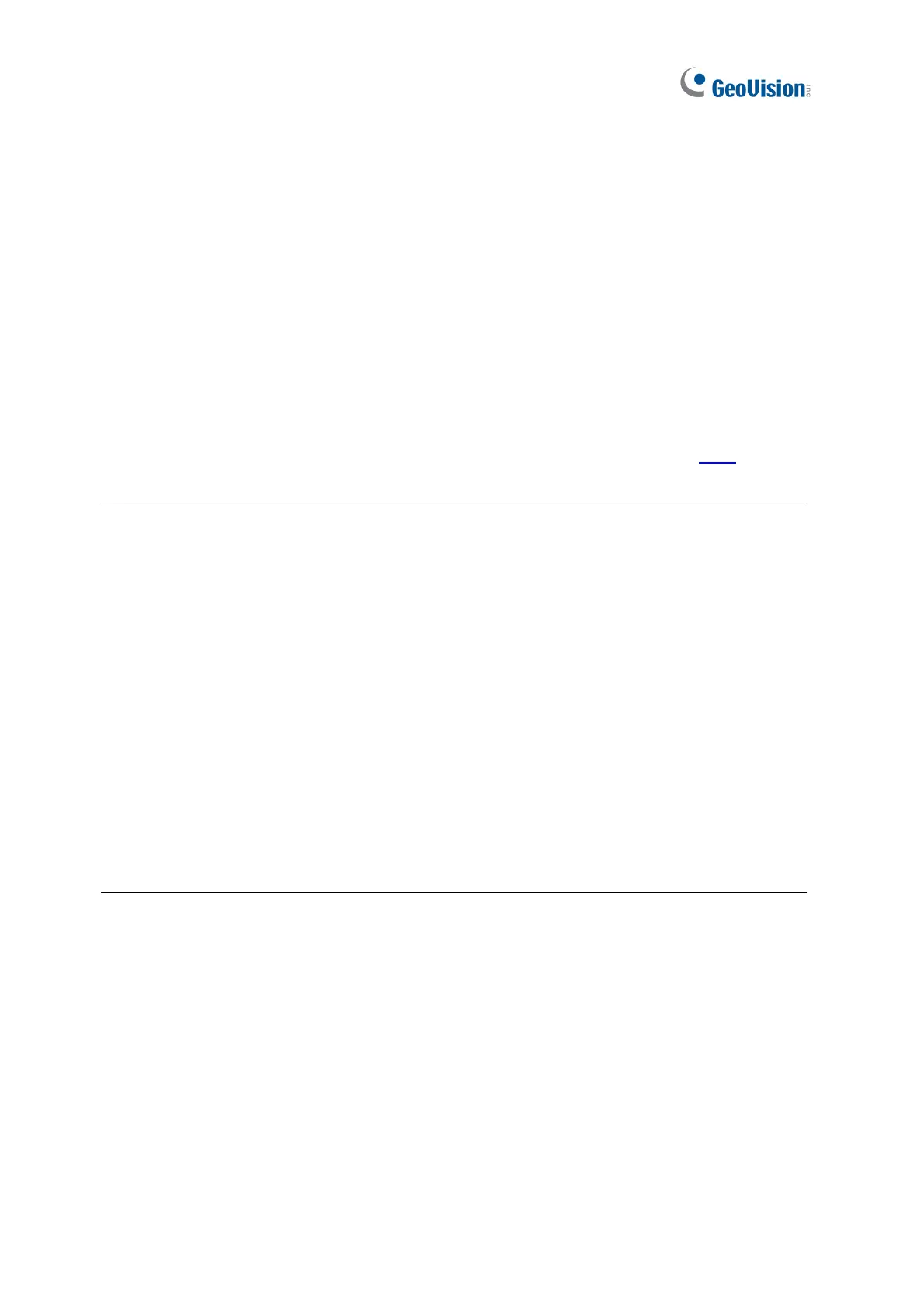96
Chapter 5 Remote Access to GV-SNVR
Users can remotely access GV-SNVR through the following methods:
Web browser for IE users only
SNVR Viewer
GV-Eye mobile app
GV-Edge Recording Manager
GV-Control Center
RTSP
For a comparison of functions provided by different remote accesses, see the table
.
Note:
1. For supported Web browsers and compatible GeoVision applicaitions, see 1.4
Compatible Products and System Requirements for details.
2. The maximum number of remote connection is 10 in total for GV-SNVR0411 / 0400F /
0412, 18 in total for GV-SNVR0811 / 0812, 34 in total for GV-SNVR1600 / 1612 and
51 in total for GV-SNVR1611. Every connected channel will be counted as 1
connection.
3. GV-Edge Recording Manager / GV-Control Center can remotely play back recordings
stored on GV-SNVR. GV-SNVR1611 supports remote playback from 2 GV-Edge
Recording Manager / GV-Control Center at a time, while GV-SNVR0411 / 0412 / 0811
/ 0812 / 1612 only supports 1 at a time.
4. Up to 2 GV-Eye / Remote ViewLog / SNVR Viewer can be connected to a GV-SNVR
at a time.
5. For SNVR0412 V1.04 and SNVR0812 V1.09, or later versions, if you want to create
an account through Web browser or SNVR Viewer, the password of the account must
contain at least 6 characters and 4 character categories among the following:
uppercase letters, lowercase letters, digits and special characters. While creating an
account on the device, the password only requires 3 character categories.
