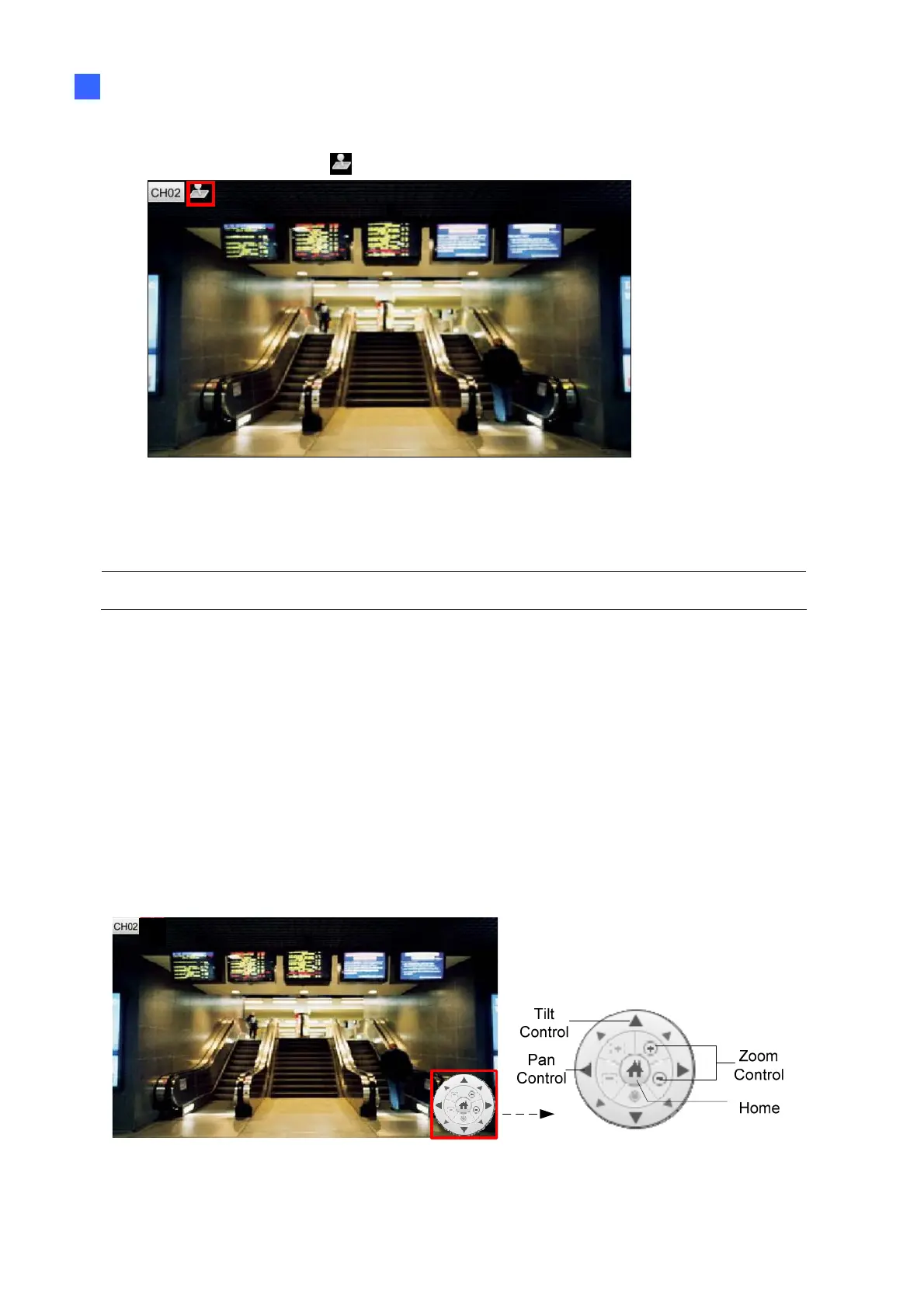Getting Started
64
2
tilt, zoom and focus a PTZ camera. When GV-Joystick V2 is connected to the USB port on
GV-SNVR, the Joystick icon
will appear beside the camera name.
Figure 2-51
For details on GV-Joystick V2, see GV-Joystick V2 User’s Manual.
Note: GV-SNVR does not support GV-Keyboard.
2.8.4 Digital PTZ Function
Note this section is only applicable to GV-SNVR1600.
To enable the DPTZ function on live video, click the camera name of the desired camera and
select Enable Digital PTZ. The PTZ control panel appears at the lower-right corner of the
live view.
Click the Zoom In button first and then click Tilt and Pan buttons to move the camera view.
Figure 2-52 Figure 2-53
