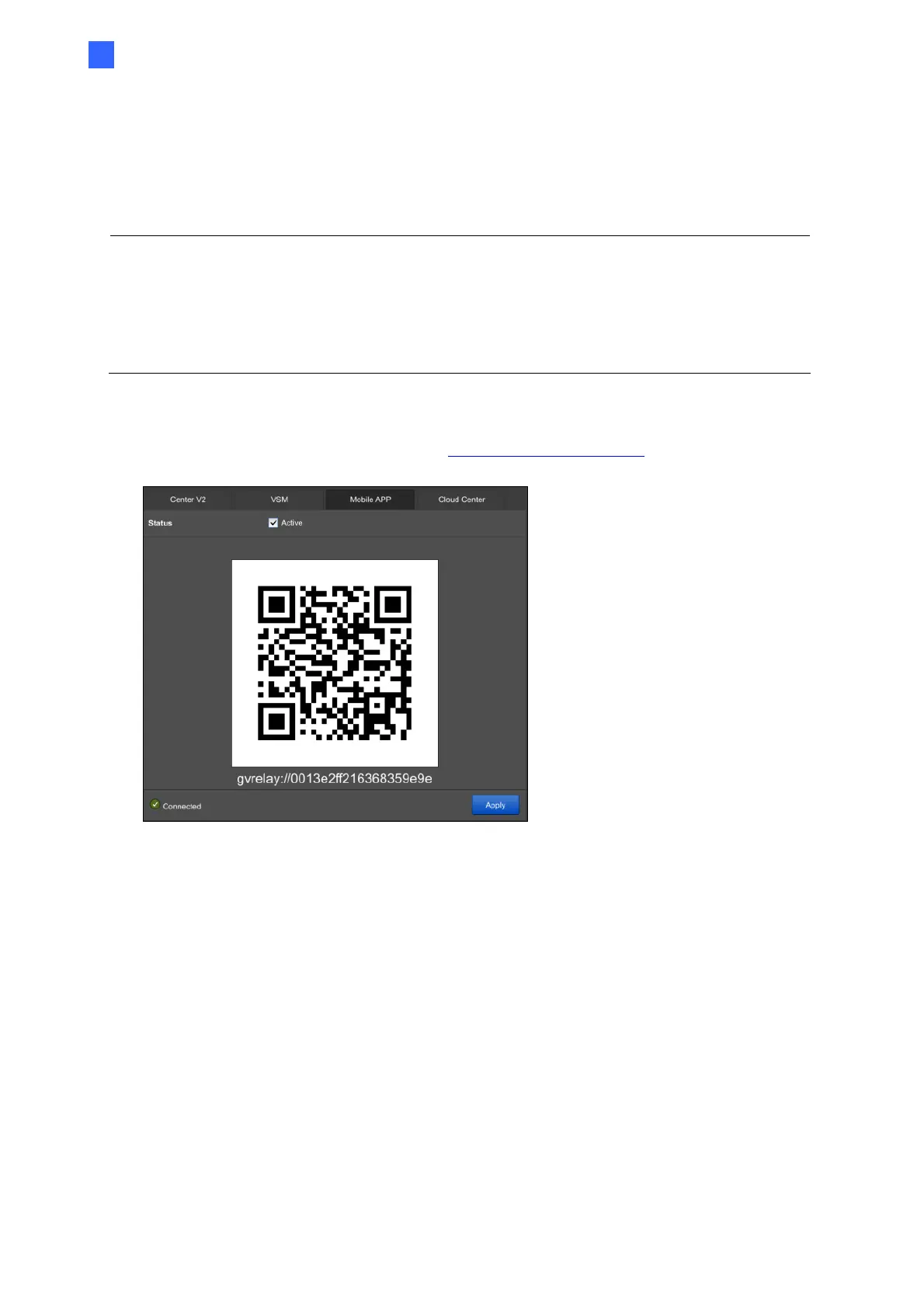System Configuration
84
3
3.6.3 Connecting to GV-Eye
You can connect GV-SNVR to the mobile app GV-Eye using the QR-code scan.
Note:
1. For the compatible version of GV-Eye with your GV-SNVR, see 1.4.2 Supported
GeoVision Applications.
2. To use this function, GV-SNVR must be connected to the Internet.
3. Up to 2 GV-Eye / Remote ViewLog / SNVR Viewer can be connected to a GV-SNVR
at a time.
Click Mobile APP. This interface appears. To connect GV-Eye to GV-SNVR using the QR-
code scan, refer to 5. GV-Relay QR Code in GV-Eye Installation Guide
.
Figure 3-16
