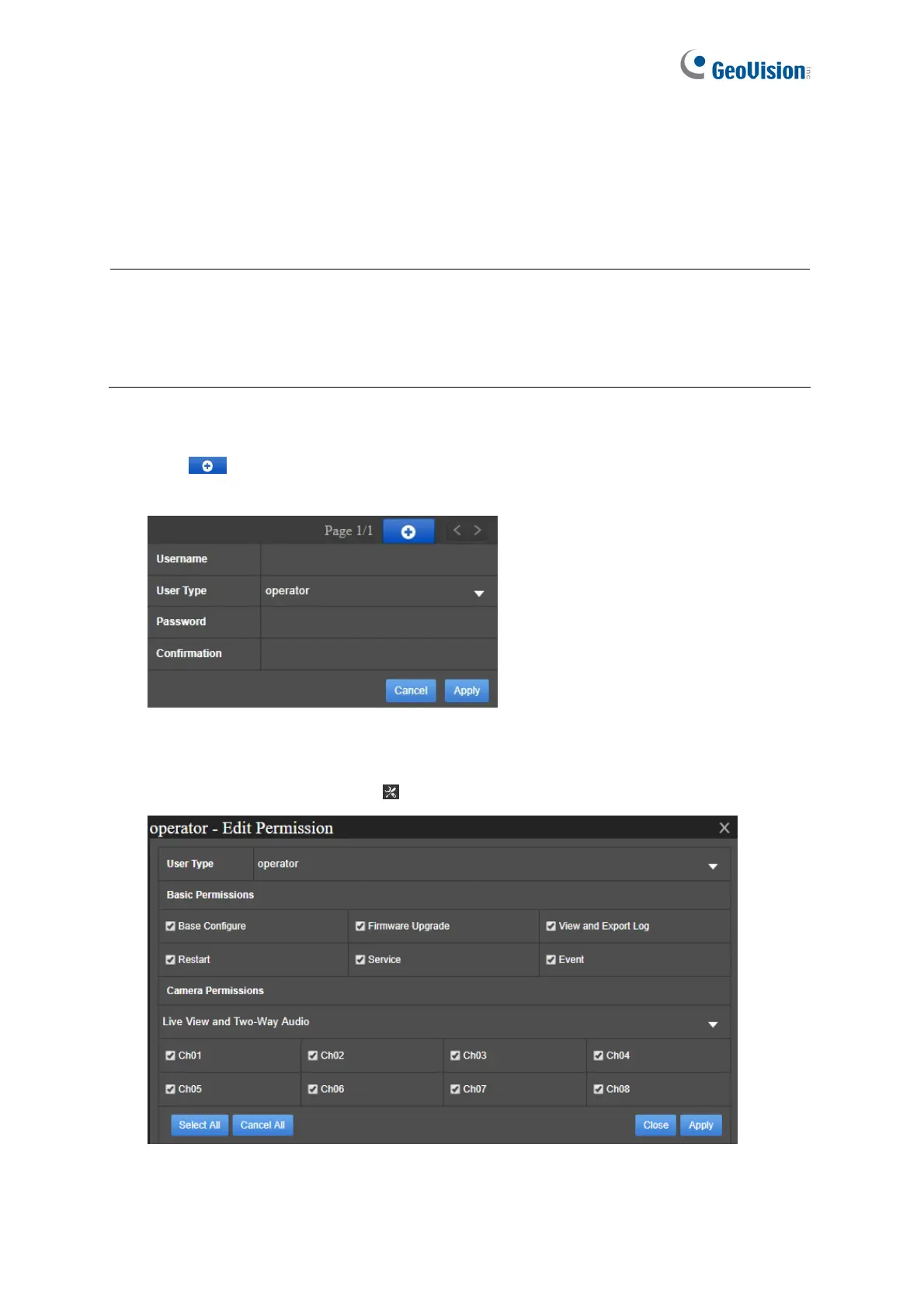91
3.9 Account
In the Account settings, you can manage up to 10 system users, including admin, operator,
and guest, and grant different permissions to operators.
Note:
1. The Admin account has full access to the functions of GV-SNVR. Make sure to use
the Admin account of GV-SNVR when being connected from GeoVision software, e.g.
GV-Edge Recording Manager.
2. The Guest account only has access to the live view and playback of GV-SNVR.
Adding an operator
1. Click
. Select the desired User Type and type the necessary information for
Username, Password, and Confirmation.
Figure 3-24
2. Click Apply to finish adding the new account.
3. To configure permissions, click
of the desired account. This page appears.
Figure 3-25
