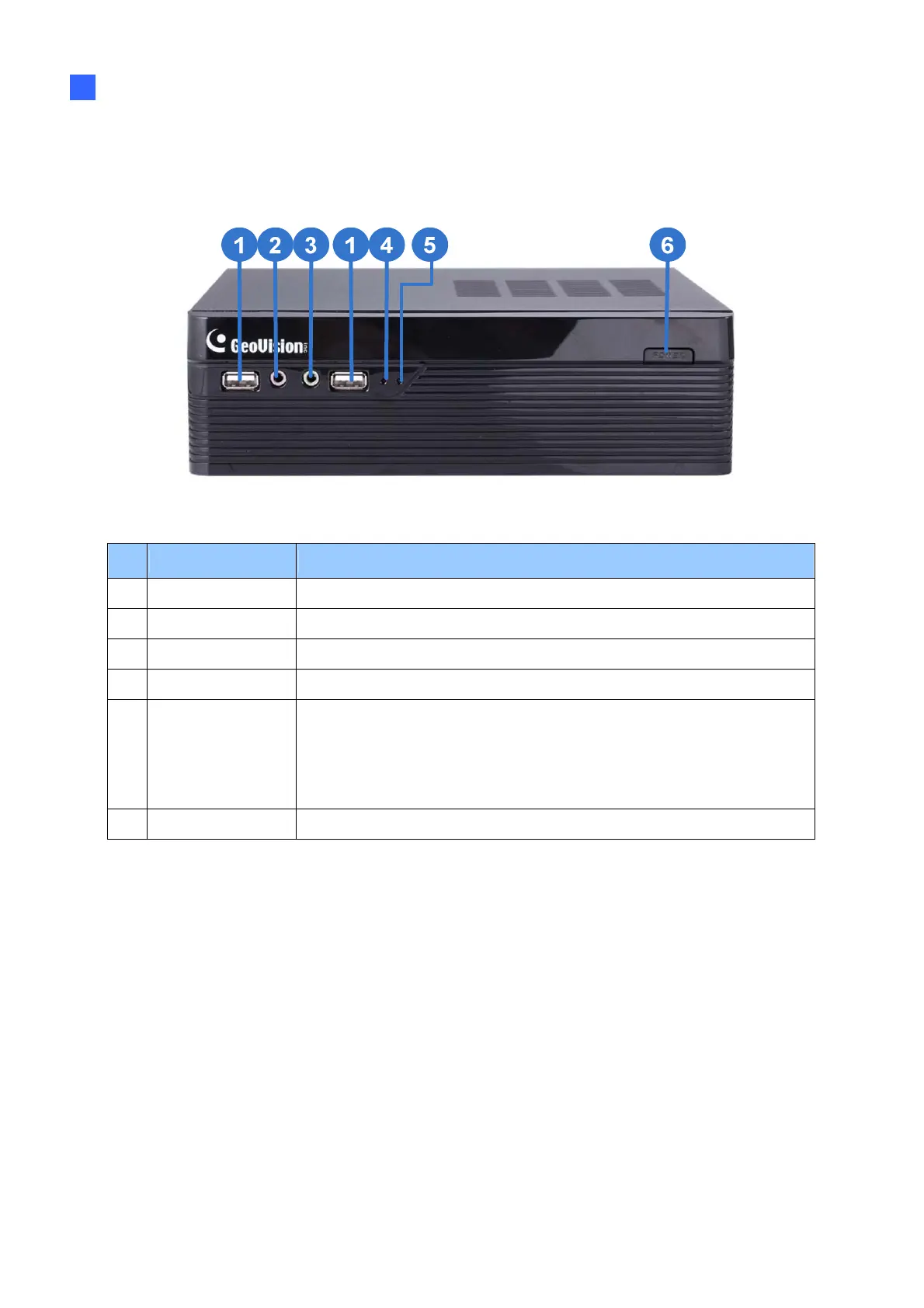Introduction
16
1
1.6.3 GV-SNVR0400F Front View
Figure 1-4
No. Name Function
1
USB 2.0 Port Connects to a keyboard, mouse, USB flash drive or GV-Joystick V2.
2
Audio In Not functional.
3
Audio Out Connects to a speaker.
4
Power LED Shows constant blue when power is supplied.
5 HDD Error LED
Shows constant red when:
˙ No hard drive is installed.
˙ The hard drive is not formatted.
˙ The hard drive fails.
6
Power Button Turns on/off the power.
