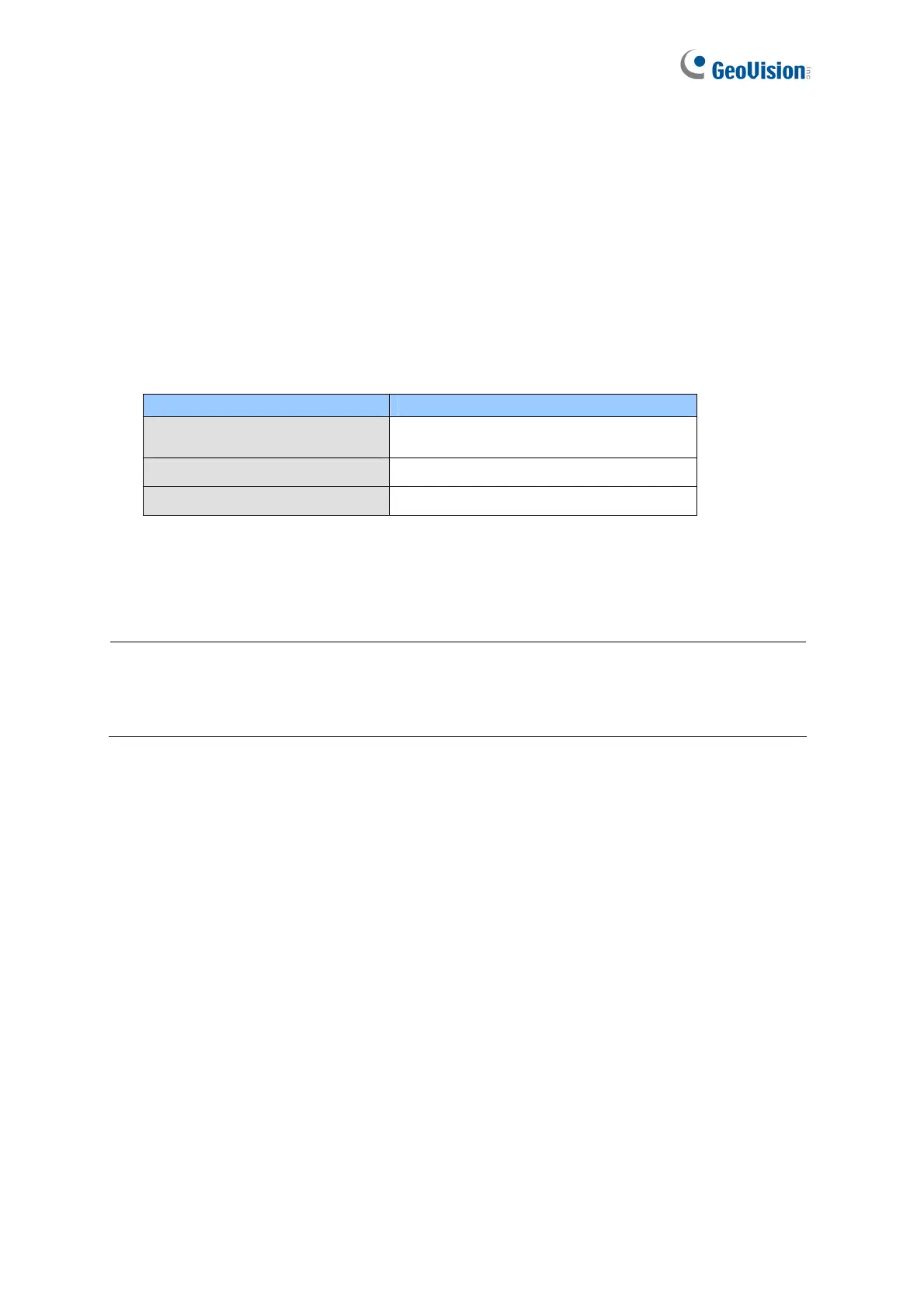81
Date Format Setup: Select a display format for the date.
Temperature: Select to display the operating temperature in Celsius or Fahrenheit.
Auto Scan (sec.): Set a scan interval in seconds to enable the Auto Scan function. If
the number of cameras added exceeds the number of live view grids available, the
cameras will be shown in sequence for the selected time interval. In the example of a
15-second scan interval with 16 cameras in 9-ch division, GV-SNVR will alternate
between 15 seconds of showing cameras 1 - 9 and another 15 seconds for cameras 10
- 16.
Resolution: Select the video output resolution.
Model Video Output
GV-SNVR0411 / 0412 / 0811
/ 0812 / 1611 / 1612
1080p, 4K
GV-SNVR0400F
720p, 1080p, 1080i
GV-SNVR1600
1080p
Preserve Aspect Ratio (Video): Only for GV-SNVR0411 / 0412 / 0811 / 0812 / 1611 /
1612. Click Active to preserve the aspect ratio of your camera. Once applied, restart
GV-SNVR for the change to take effect.
IMPORTANT: For GV-SNVR0411 / 0412 / 0811 / 0812 / 1611 / 1612, when you configure
the channel resolution to 4K, be sure your monitor is a 4K-capable monitor; otherwise
flickering / no image will be displayed on the screen. If it occurs, load factory default, and
the resolution will be reset to 1080p.
