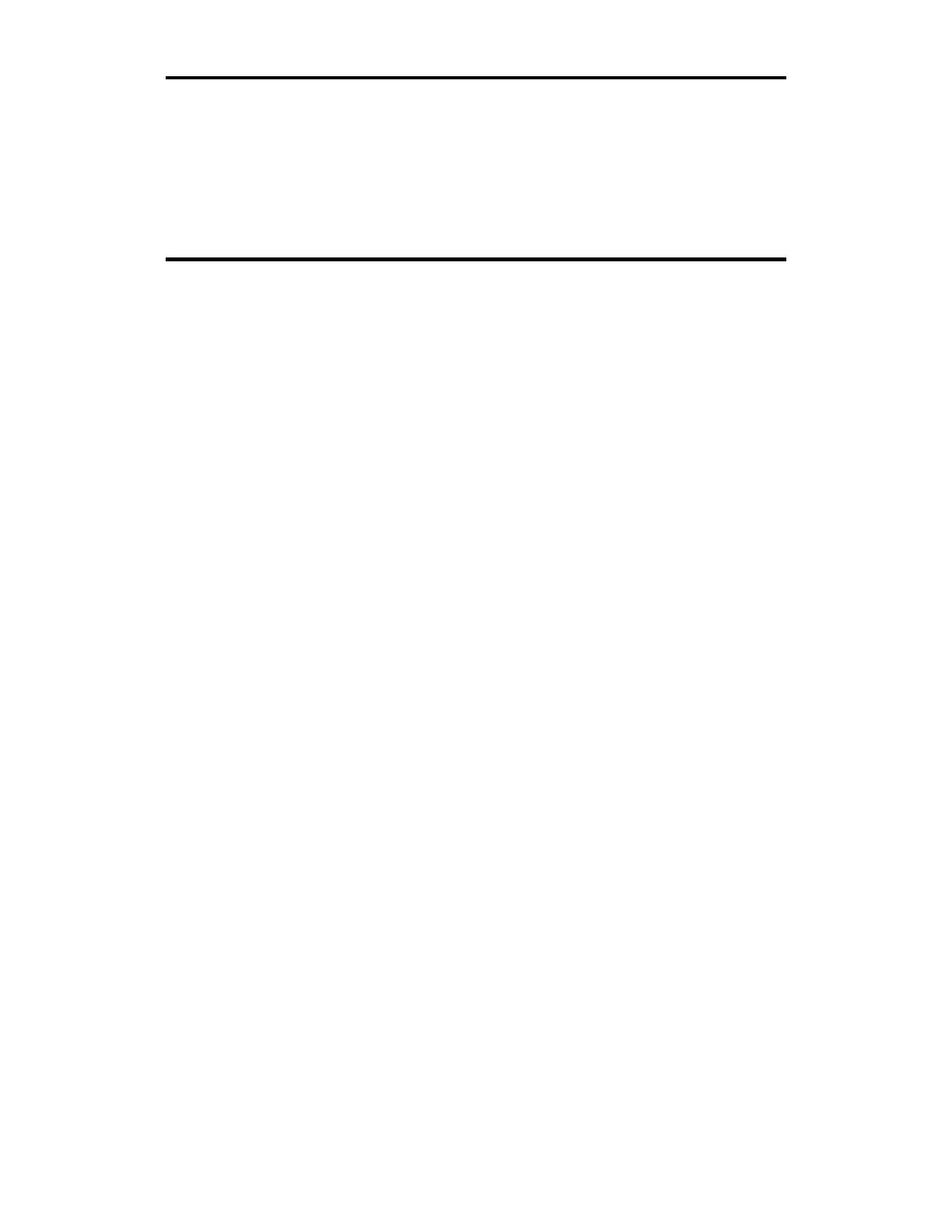Getting Started with the GERBER EDGE 9
Getting Started with the GERBER EDGE
Overview of the Printing Process
The GERBER EDGE prints designs created in the GRAPHIX
ADVANTAGE Composer program.
The Composer program provides the capability of assigning fill colors, to
shapes. The Composer program also allows you choose other fill
attributes, such as type of fill, percent of tint, number of lines per inch,
the size of halftone dots, and the color of vinyl. This information is
stored with the job and sent to the GERBER EDGE through the
GRAPHIX ADVANTAGE Plot program.
Using the Plot program, you open the design file and make your normal
plot selections. These selections are for both the GERBER EDGE and
the plotter. Be certain that you select the plotter you plan to cut on prior
to printing. If you change plotter selection after printing, cutting
registration may be degraded.
Prompts appear on the GERBER EDGE display telling you when to
load the material and which GerberColor cartridge to load. If more than
one color is required for a design, the display prompts you to load each
new color until the design is complete.
After a job is printed, it may be cut on a plotter. The only difference
between cutting a printed job and cutting a plain vinyl job is that you
must register the plotter knife exactly with the cutter registration mark
printed on the material by the GERBER EDGE. Use the eyepiece
provided in the GERBER EDGE accessory kit to align the knife with
the registration mark.
Note: A slow slew mode is a feature of newer Gerber plotters. Slow slew helps
you align the knife with the print registration mark. GS 15
and HS 15
plotters and the Signmaker
IVB, the GSP SPRINT
II series, and the
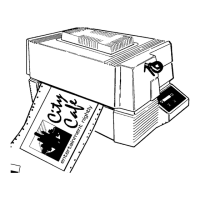