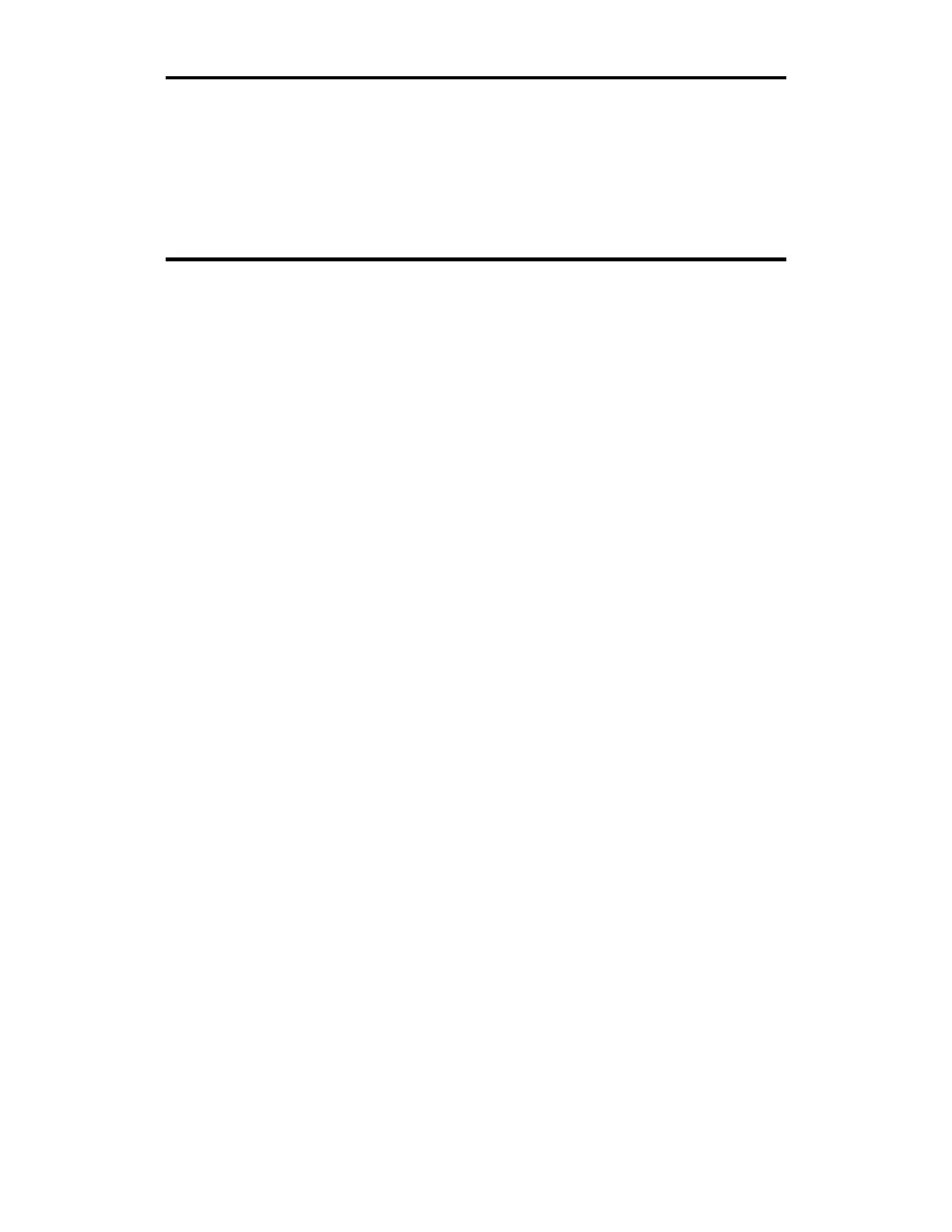1
Introduction
Congratulations on your purchase of the revolutionary GERBER
EDGE. You now have the ability to print computer-generated images
over vinyl and other materials. With the GERBER EDGE you can
work with:
!
multicolor jobs
!
airbrush fades
!
halftones
!
small text
!
intricate graphics
!
repeats
!
enhanced fonts
Because an image can be a character, a shape, or a complete sign or
design, the GERBER EDGE opens up a wide array of possibilities for
your customers and your business.
In This Manual
This manual contains procedures for operating, maintaining, and
troubleshooting the GERBER EDGE. It is divided into the following
sections:
!
Introduction presents safety guidelines, a list of equipment and
accessories, unpacking, and installation instructions.
!
Getting Started with the GERBER EDGE provides an overview of
the printing process and instructions for printing sample jobs.
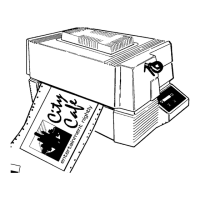