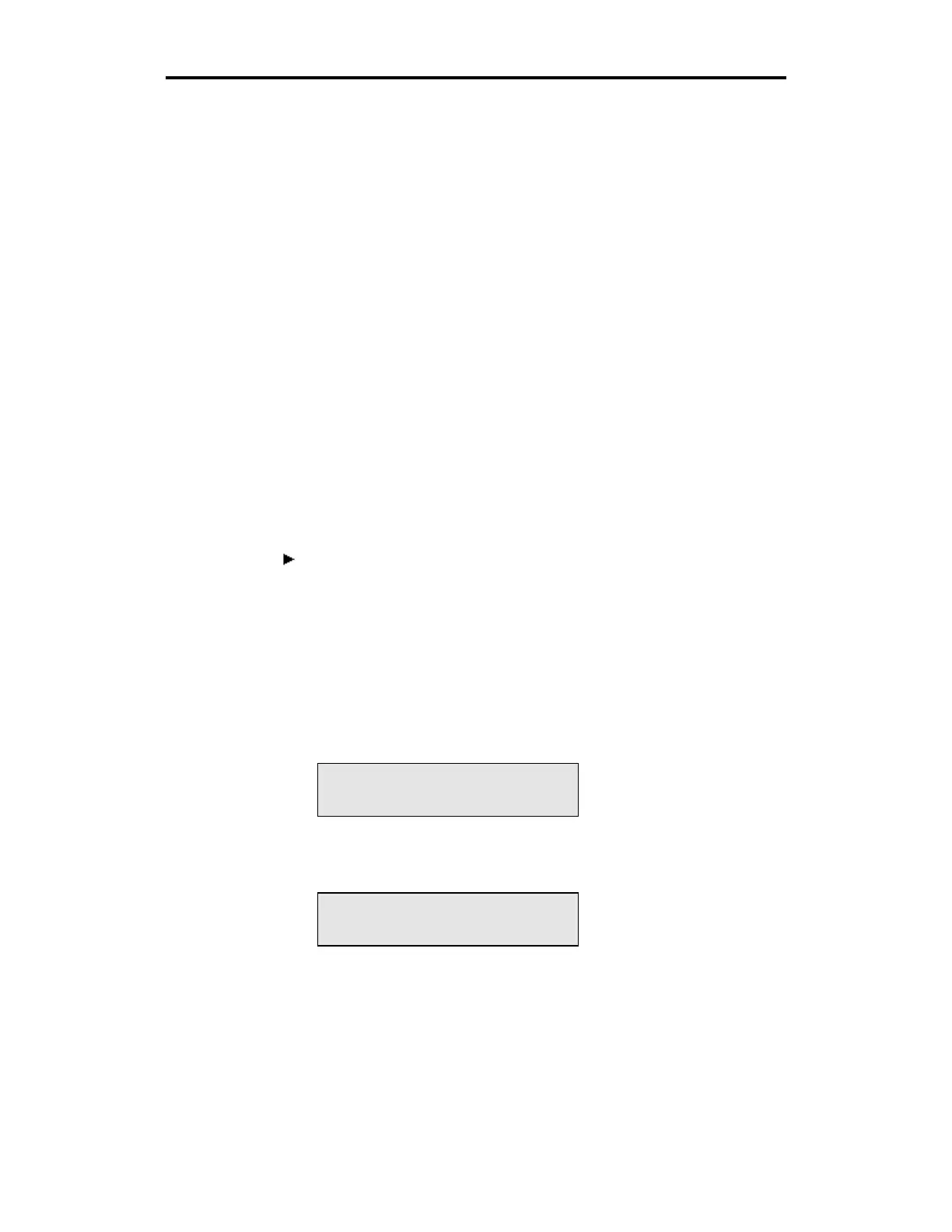10 GERBER EDGE Owner's Guide
SuperSprint
series may require a firmware upgrade. Please contact your
Gerber distributor for details.
Printing a Sample Job
Why not explore some of the capabilities of your GERBER EDGE
now? In the following sequence you will print a black job on white vinyl.
The plot (.PLT) file is already loaded on your system as part of the
GRAPHIX ADVANTAGE program. Just follow the instructions to
print your first GERBER EDGE job.
There are five operations to perform when using the GERBER EDGE:
!
Setting up the job
!
Loading the material
!
Loading the color cartridge
!
Printing the job
!
Cutting the printed job on the plotter
To set up the job
1.
Plug in and turn on the GERBER EDGE first, then the
GRAPHIX ADVANTAGE and the plotter.
Note: Use of the keypad and display are in the "Using the Keypad and
Display" paragraph in the "Mechanical Description" section of this
manual.
2.
The GERBER EDGE display reads:
OFFLINE
3.
Press ONLINE on the GERBER EDGE keypad. The display
reads:
ONLINE