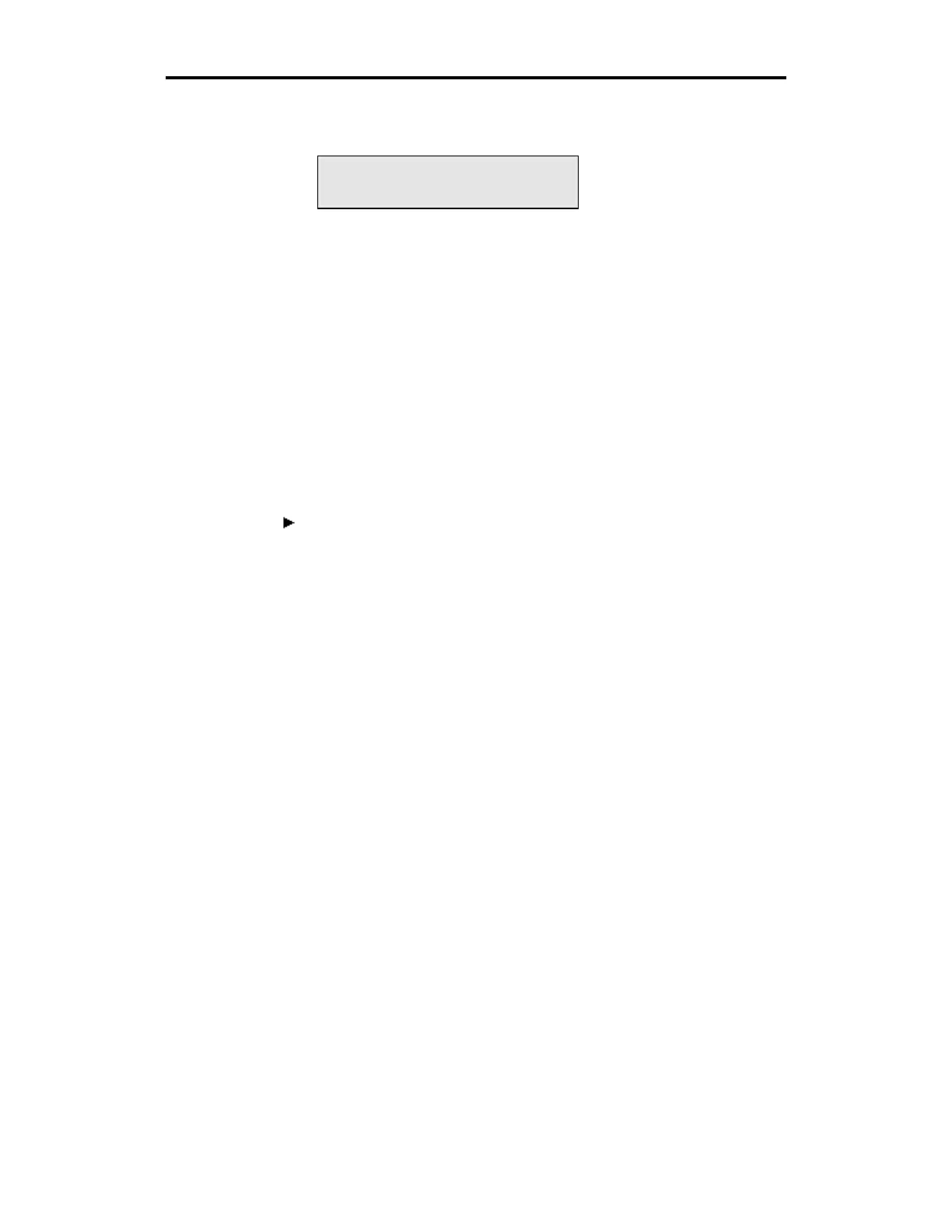Procedures for using the GERBER EDGE 33
2. When the printing of all colors is complete, press RESET on the
keypad. The display shows:
OFFLINE
3. When all jobs are done, slew the material out of the back of the
machine toward the roll. Wind the jobs on the roll. Take the roll to
the plotter.
Cutting the Printed Job on the Plotter
When the job is designed in the Composer program, the printed shapes
and cut shapes are specified. When printing from the Plot program, the
basic parameters such as axis swap and repeat are set. Do not change
these parameters after printing and before cutting. If you change them,
the printed job and the cut job will not match. Cut the jobs in the order
you printed them. Do not change the plotter selection after printing
because cutting registration may be degraded.
To cut the printed job on the plotter
1. Take the tool out of the plotter tool carriage.
2. Load the material in the plotter according to your plotter or console
instructions.
3. Slew the tool carriage and material so that the registration mark is
visible through the barrel of the tool carriage.
4. Activate SLOW SLEW.
Note: The plotter beeps once when you enter the Slow Slew mode and
beeps twice when you exit the Slow Slew mode.
5. Insert the eyepiece into the tool carriage as shown. Align the groove
in the eyepiece with the key in the tool carriage as shown so that the
eyepiece seats all the way down (touching the vinyl) in the carriage.