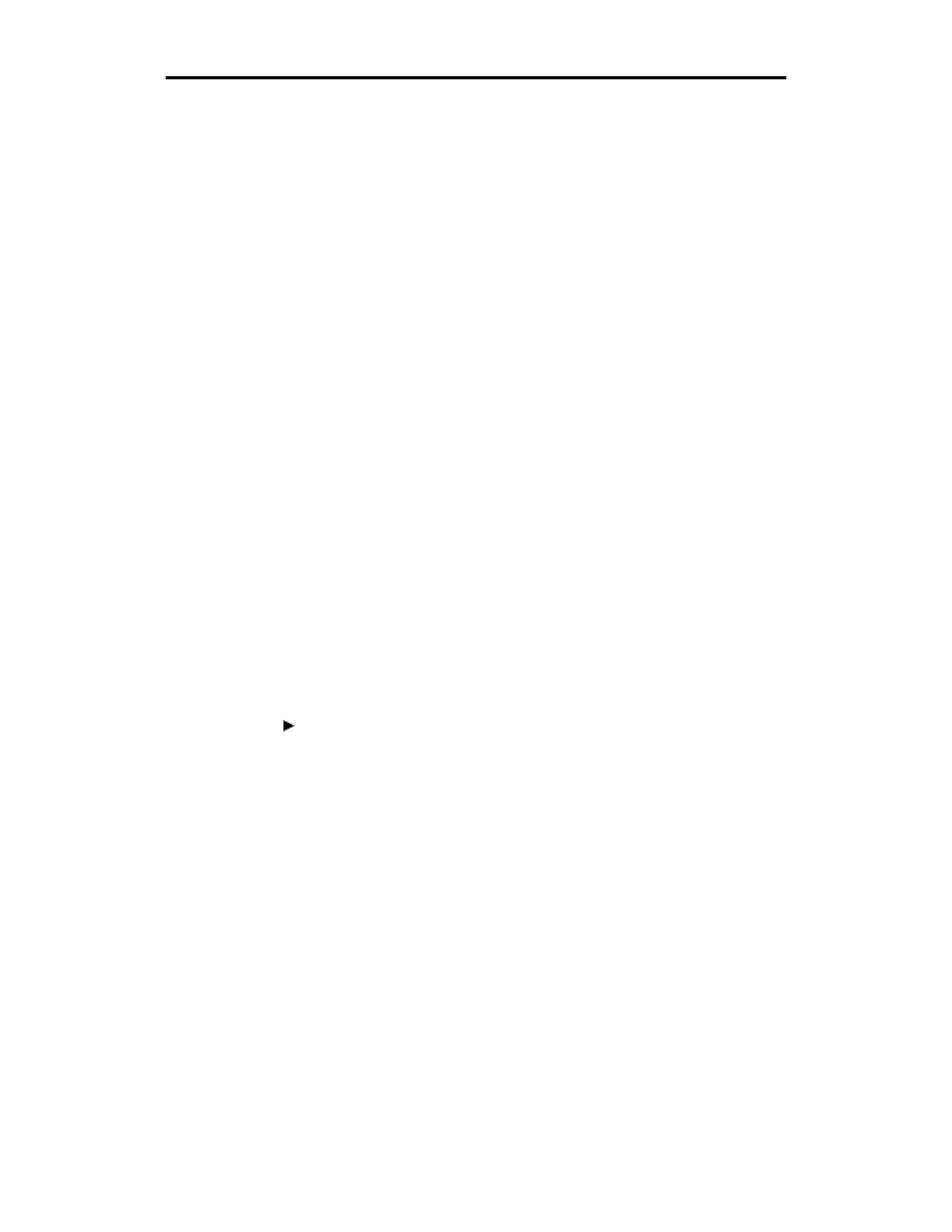32 GERBER EDGE Owner's Guide
Printing the Job
Printing starts after you press ONLINE. There may be a pause before
printing starts. During multiple color printing, after a color is printed
the vinyl automatically feeds back out of the GERBER EDGE to the
registration mark and the display shows the "Foil: (color)" prompt for
the next color. This sequence continues until all colors are printed.
When all the colors are printed, the GERBER EDGE stops and a new
job can be started or the job can be plotted.
If you run out of foil while printing a job, the GERBER EDGE stops
printing and the display shows "OUT OF FOIL." Raise the cover and
load the same foil currently in the GERBER EDGE according to the
"Loading the Color Cartridge" paragraph of this section, then press
ONLINE. The GERBER EDGE will automatically register itself to
start printing where the original printing stopped.
When printing multiple color jobs, remember to:
!
wipe the material with a dry, lint-free cloth between each color.
!
clean the printhead, foil squeegee, and bail arm squeegees between
each job.
!
clean the printhead between each color if the job is longer than 10
feet.
When printing multiple jobs on the same material, print from the Plot
program (not QuickPlot) and wait until all jobs are printed before
cutting them. This technique saves you material and time.
To print the job
Note: There may be a pause after you press ONLINE before the printing
starts.
1.
Press ONLINE on the keypad. Printing starts. After the
GERBER EDGE prints the first color, it rewinds the vinyl and
prompts for the next color. Change the color cartridge when
prompted.