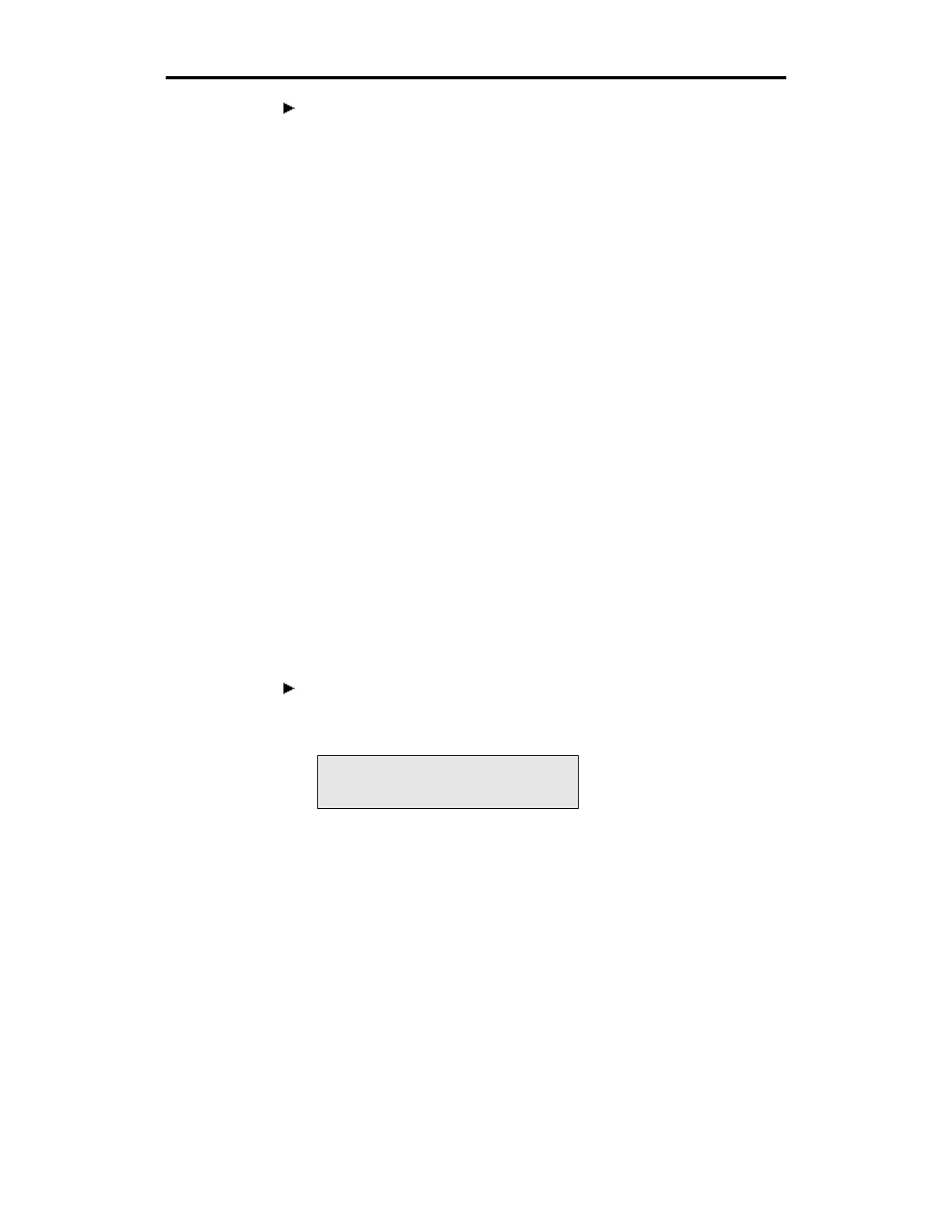26 GERBER EDGE Owner's Guide
To set up the job
Note: Instructions for using the keypad and display are in the "Mechanical
Description" section of this manual.
1. Make sure the GERBER EDGE is turned on first before you turn
on the GRAPHIX ADVANTAGE. The GERBER EDGE
display shows "ONLINE." You must be in the GRAPHIX
ADVANTAGE Plot program and have the file open that you want
to print.
2. Press F7 to open the Plotter Select dialog box and connect one
plotter and the GERBER EDGE to the GRAPHIX
ADVANTAGE. Deselect all other plotters. Click on OK or
Preference.
3. Use the Plot program to enter the parameters for printing and
cutting. This includes parameters such as axis swap and repeats.
4. Press F10 to send the job to the GERBER EDGE. This display
may briefly show the "WARMING UP" message before displaying
the material loading prompt.
Loading the Material
Before the material is loaded it must be clean. Refer to "The Material"
paragraph of the "Maintaining Print Quality" section of this manual for
more information.
To load the material
1. The GERBER EDGE displays a prompt:
Vinyl: (color)
2. Position the tensioner assembly behind the GERBER EDGE as
shown in the illustration.