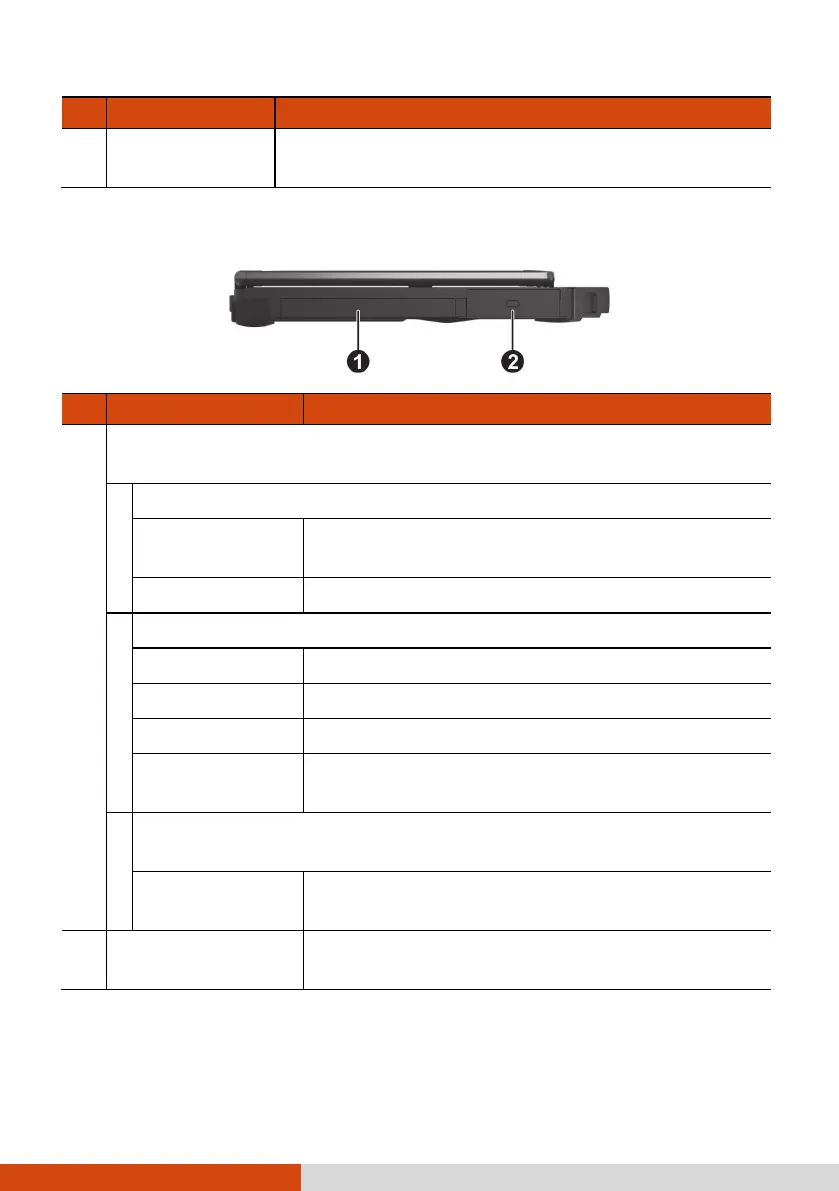9
Ref
Component Description
Power
connector
Connects the AC adapter.
Left-Side Components
Ref
Component Description
This is a multi-purpose bay. Select models have one of the below
components.
a User-removable type:
Additional
battery pack
Provides additional battery power to your
computer (typically as the third battery pack).
Optical disc drive
Accepts an optical disc.
b Factory installed (non-user-removable) type:
PC card slot Accepts a PC card for additional functions.
ExpressCard slot Accepts an ExpressCard for additional functions.
Barcode scanner Scans and reads barcodes.
Discrete GPU
card
Provides high graphics processing performance
to your computer.
c
Either user-removable or factory installed type depending on your
model:
Second SSD
module
Provides additional storage space to your
computer.
Battery pack
Supplies power to your computer when external
power is not connected.
