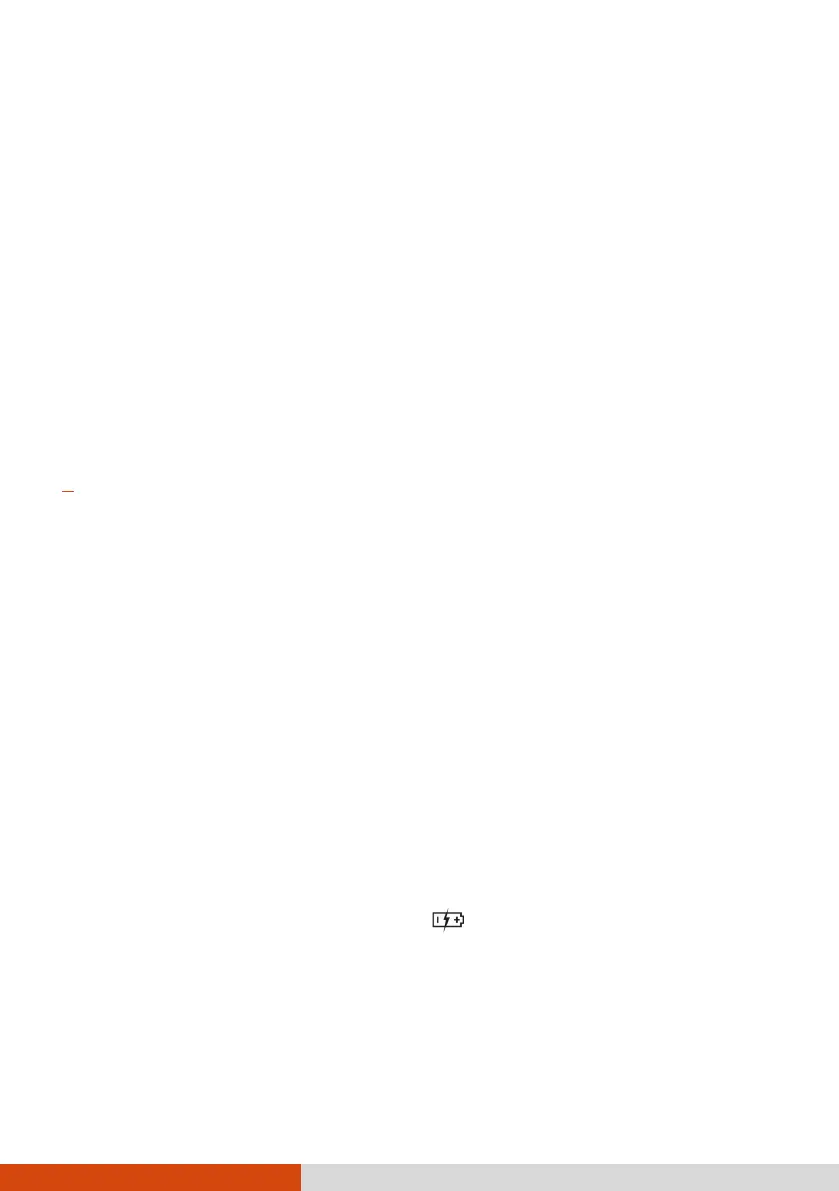39
Battery Pack
The battery pack is the internal power source for the computer. It is
rechargeable using the AC adapter.
CAUTION: A battery pack can be removed only when it is not being charged/
discharged or if you are hot-swapping the battery pack (for models having
more than one battery pack).
NOTE: Care and maintenance information for the battery is provided in the
“Battery Pack Guidelines” section in Chapter 7.
Charging the Battery Pack
NOTE:
Charging will not start if the internal temperature of the battery pack is
below 0 °C (32 °F) or above 50 °C (122 °F); the charging process will stop
if the internal temperature of the battery pack gets above 60 °C (140 °F).
To avoid damaging the battery under this situation, disconnect the AC
adapter and wait for the battery to return to room temperature before
charging again.
During charging, do not disconnect the AC adapter before the battery
has been fully charged; otherwise you will get a prematurely charged
battery.
The battery has a high temperature protection mechanism which limits
the maximum charge of the battery to 80% of its total capacity in the
event of high temperature conditions. In such conditions, the battery
will be regarded as fully charged at 80% capacity.
The battery level may automatically lessen due to the self-discharge
process, even when the battery pack is fully charged. This happens no
matter if the battery pack is installed in the computer.
To charge the battery pack, connect the AC adapter to the computer and an
electrical outlet. The Battery Indicator (
) on the computer glows amber
to indicate that charging is in progress. You are advised to keep the computer
power off while the battery is being charged. When the battery is fully
charged, the Battery Indicator lights green.
It takes approximately 2.5 to 3 hours to fully charge one battery pack. For
models having more than one battery pack, the battery packs are charged
in sequence.
