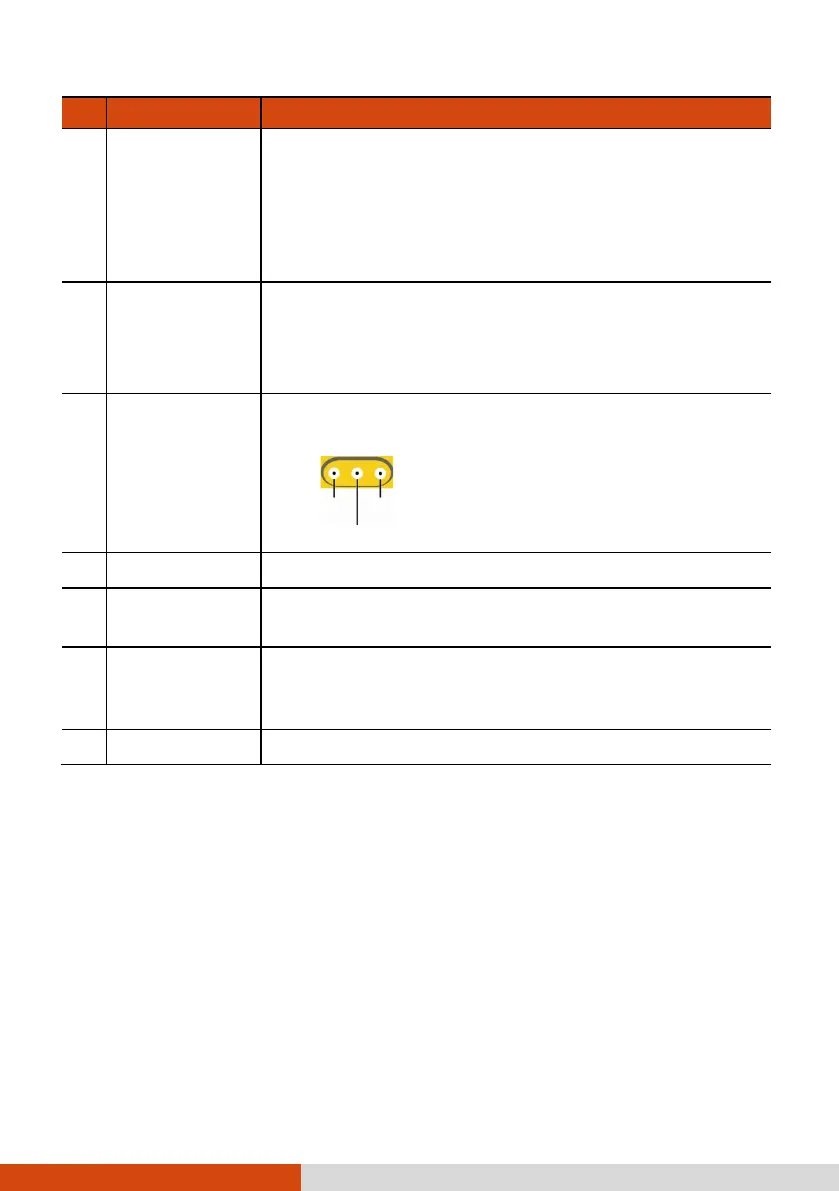13
Ref
Component Description
NOTE: A locking screw for the SSD module is provided
in the shipping carton. You can further secure the
SSD module by using this screw as a precaution
against accidental detaching of the module. (See
“Replacing the SSD” in Chapter 4 to know where to
tighten the screw.)
SSD module
Contains the solid-state drive, which is the mass
storage device of your computer.
CAUTION: This device is not hot-swappable. Do not
remove it without turning off the system first.
Antenna pass-
through
(optional)
Connects to the docking station for using external
WWAN/WLAN/GPS antenna.
Battery latch Locks the second battery pack (if existing) in place.
Docking
connector
Connects to the office or vehicle dock (purchased
separately).
Security latch
Locks the component in the multi-purpose bay in
place. This latch functions only if the component is
user-removable.
Battery latch Locks the main battery pack in place.
