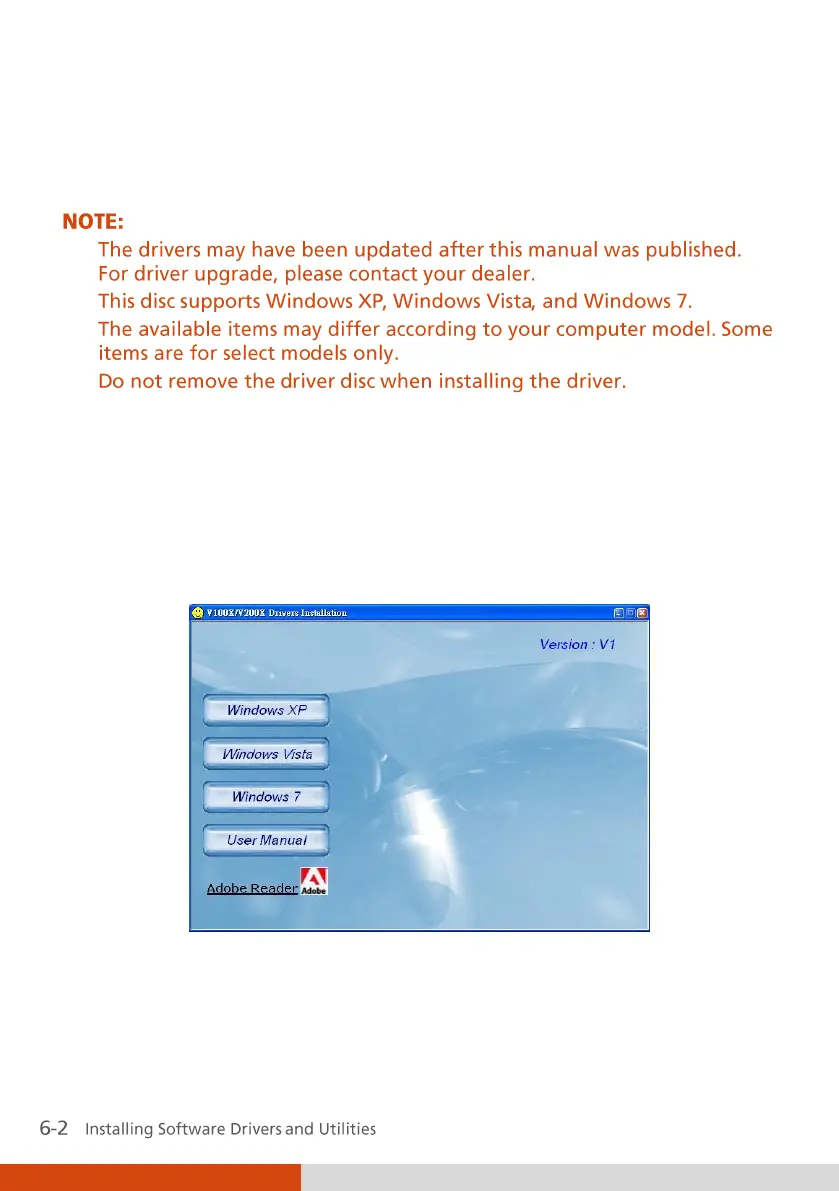How to Use the Driver Disc
An autorun program is provided on the driver disc to help you easily install
the drivers. As you insert the disc, the autorun program automatically starts.
If you need to start the program manually, run the Autorun.exe program
from the driver disc.
When the following screen appears, select Windows XP, Windows Vista, or
Windows 7 based on the operating system installed.
The User Manual item on the screen allows you to view the User Manual
with Adobe Acrobat Reader. If you do not have Adobe Acrobat Reader on
your computer, install the program by clicking Adobe Reader.