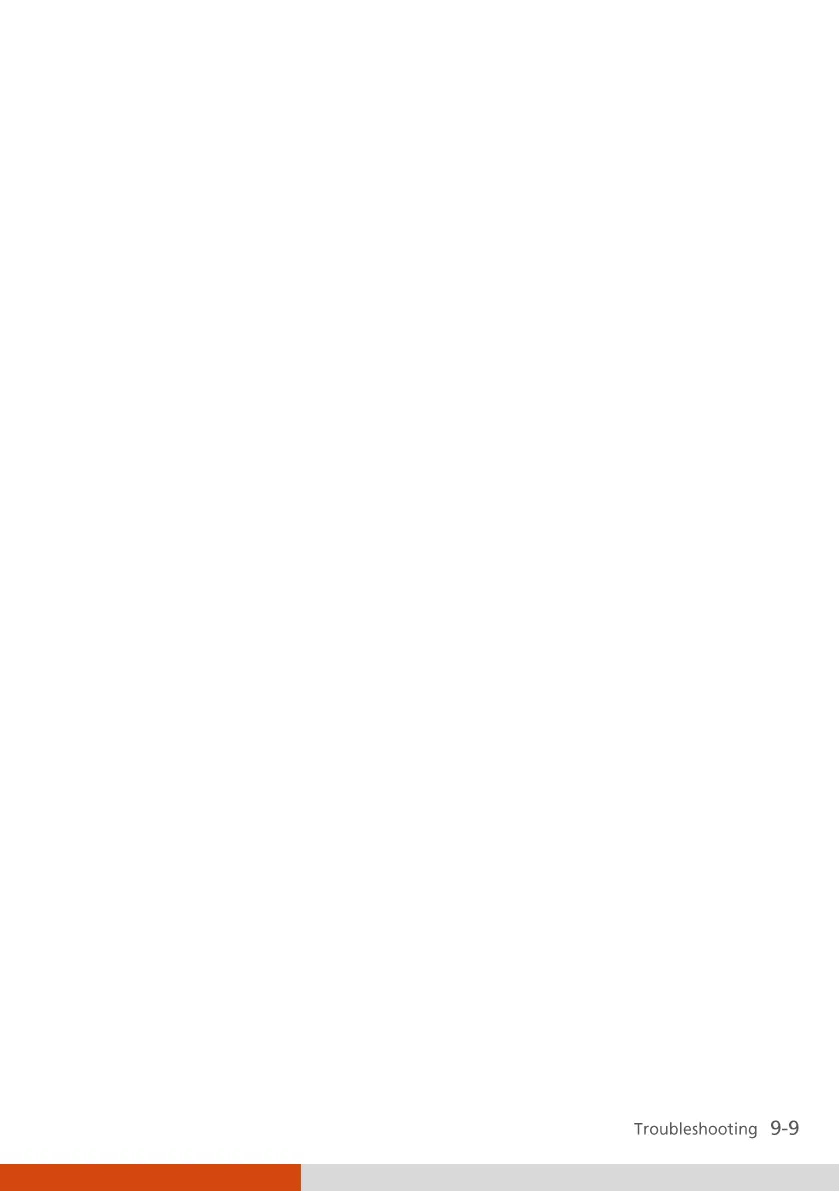The sound system does not record.
Adjust the playback or recording sound levels.
The external microphone or audio device does not work.
Make sure that the microphone is connected to the proper connector on
the computer.
Make sure that your computer is equipped with the driver needed.
Click the speaker symbol on the taskbar and check the Windows volume
control.
Check the volume control of your computer.
Startup Problems
When you turn on the computer, it does not respond and the Power
Indicator does not light green.
If you are using an external AC power, make sure that the AC adapter is
correctly and securely connected. If so, make sure that the electrical
outlet works properly.
If you are using the battery power, make sure that the battery is not
discharged.
When you turn on the computer, it stops after POST.
Restart your computer.
WLAN Problems
I cannot use the WLAN feature.
Make sure that the mini PCI-E WLAN card is correctly installed.
Make sure that the necessary driver(s) is correctly installed.
Make sure that the WLAN feature is turned on.
Transmission quality is poor.