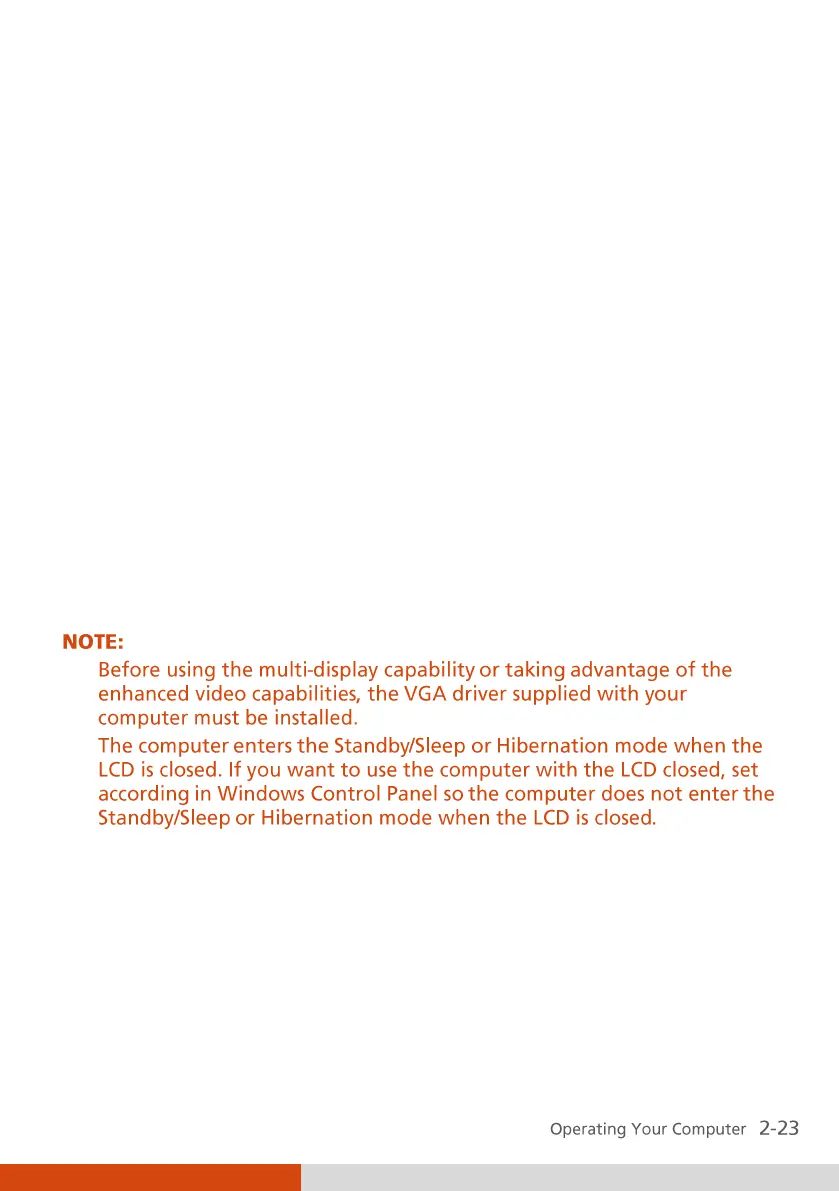Using the Video Features
The video subsystem of your computer features:
10.4-inch wide TFT (Thin-Film Transistor) color LCD display with
1024×768 XGA resolution
Simultaneous display on LCD and external monitor, which is useful when
you have a presentation as you can control the screen from your
computer and face the audience at the same time (option)
Multi-display capability, which allows you to expand your desktop on the
screen to another display device so that you have more desktop space to
work on
Built-in light sensor to automatically adjust the LCD brightness and
optional keyboard backlight
Power Management
Sunlight-readable LCD display