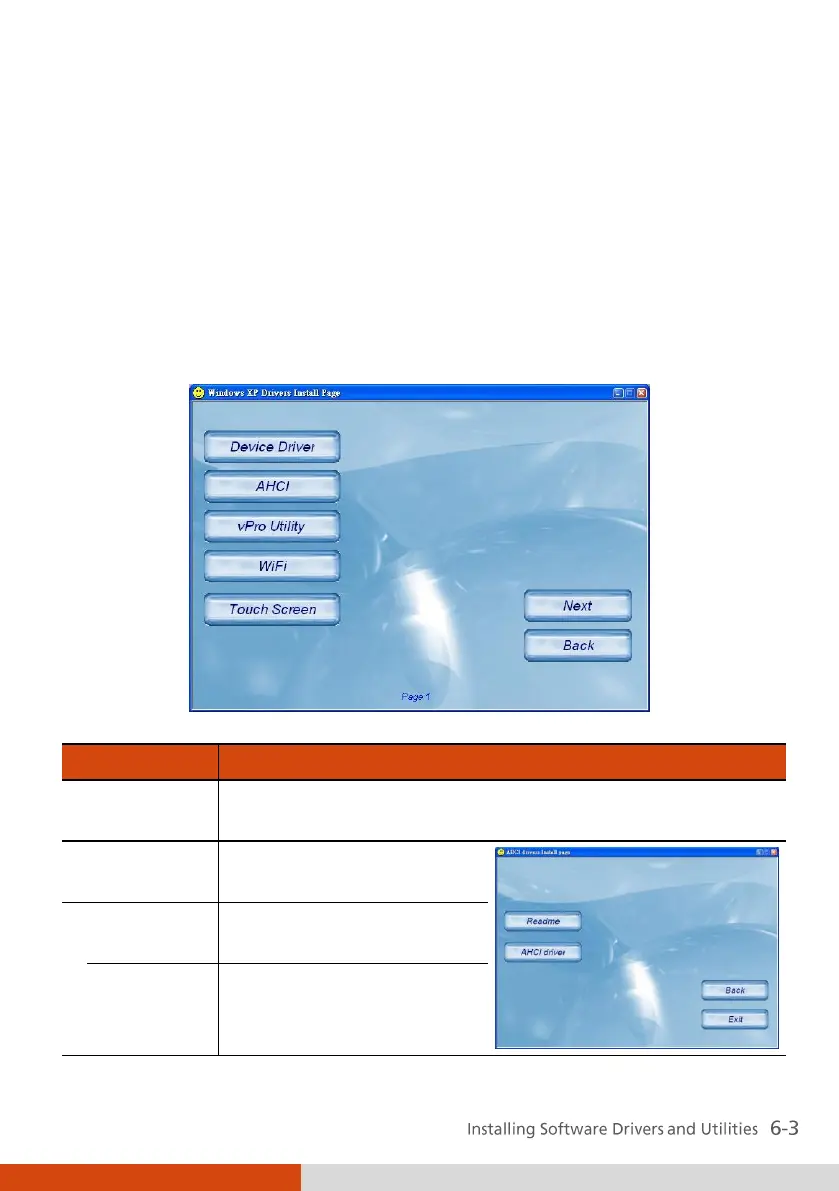Installation for Windows XP
After selecting the operating system Windows XP, the driver installation
menu appears. To install a driver, just click the particular button and follow
the onscreen instructions to complete the installation.
Drivers on the First Page
Ensures the full function of the other drivers. Install this
main driver before installing the other drivers.
Brings up a submenu as
shown on the right.
Provides information on
the AHCI driver.
Installs the AHCI driver for
full functionality of the
AHCI feature.