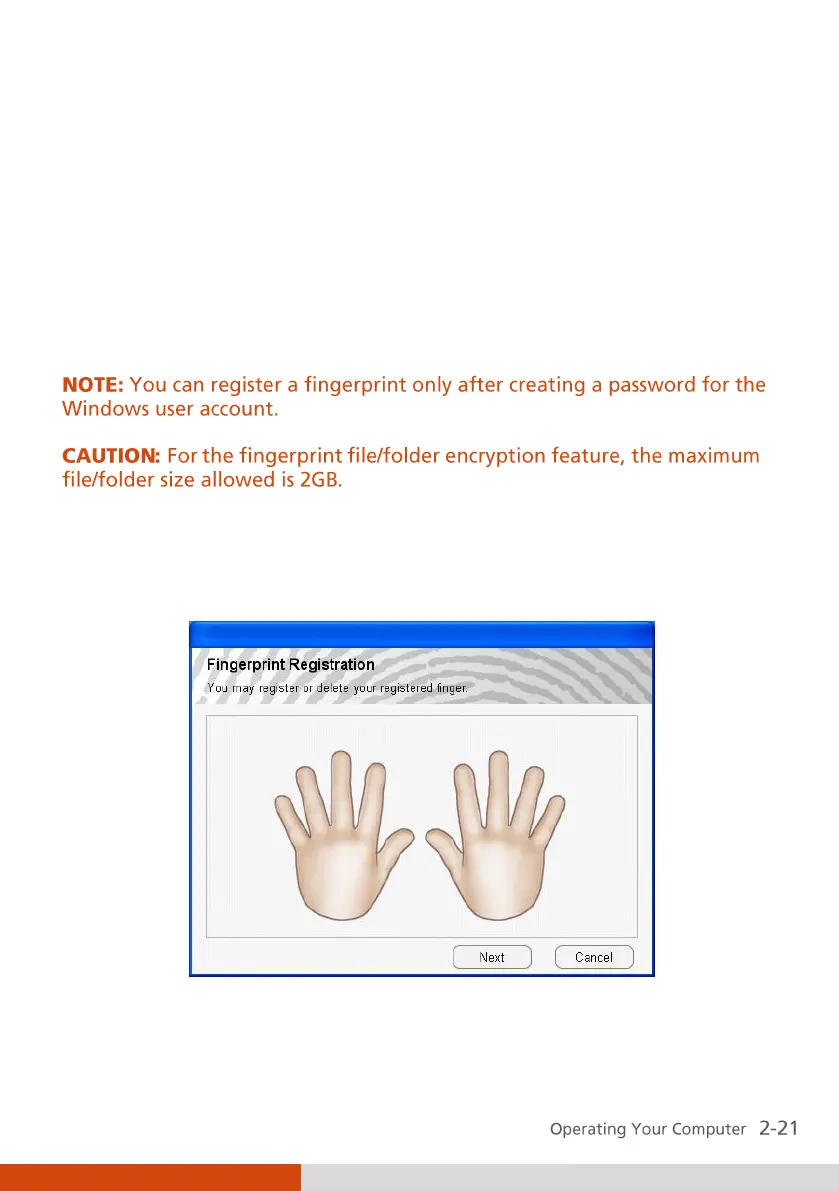Using the Fingerprint Scanner
(Optional)
The fingerprint scanner provides a strong authentication mechanism based
on fingerprint recognition. You can log on to your computer or sign in to a
web site with your fingerprint instead of a password. You can also encrypt
files and folders with your fingerprint.
To register your fingerprint, click Start All Programs Fingerprint
Software Fingerprint Registration. Click the finger you want to register
and follow the onscreen instructions to complete.