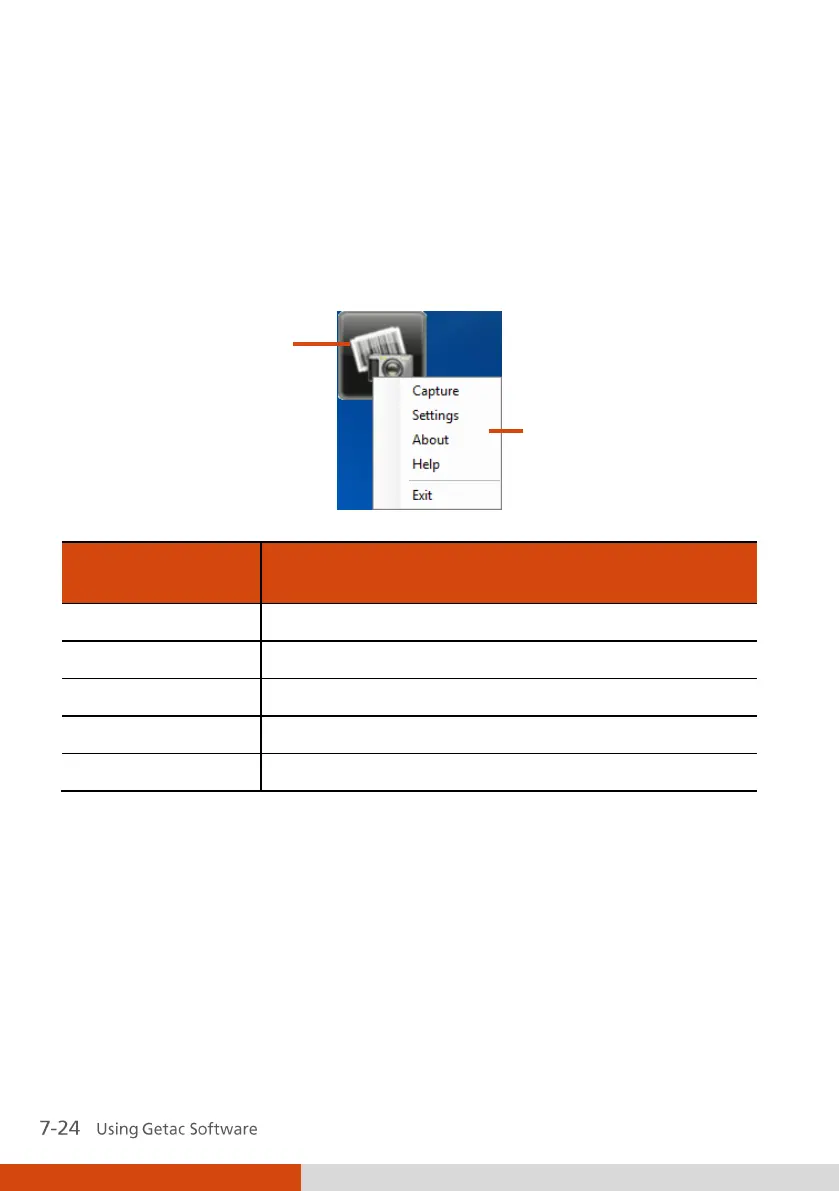Floating Button and Shortcut Menu
Whenever the program is started, the floating button appears at the upper
right corner of the computer screen. This button provides a quick way to
bring up the hidden Barcode Reader main screen. When tapping and
holding the button, the shortcut menu appears.
Opens the Barcode Reader main screen.
Opens the Settings screen.