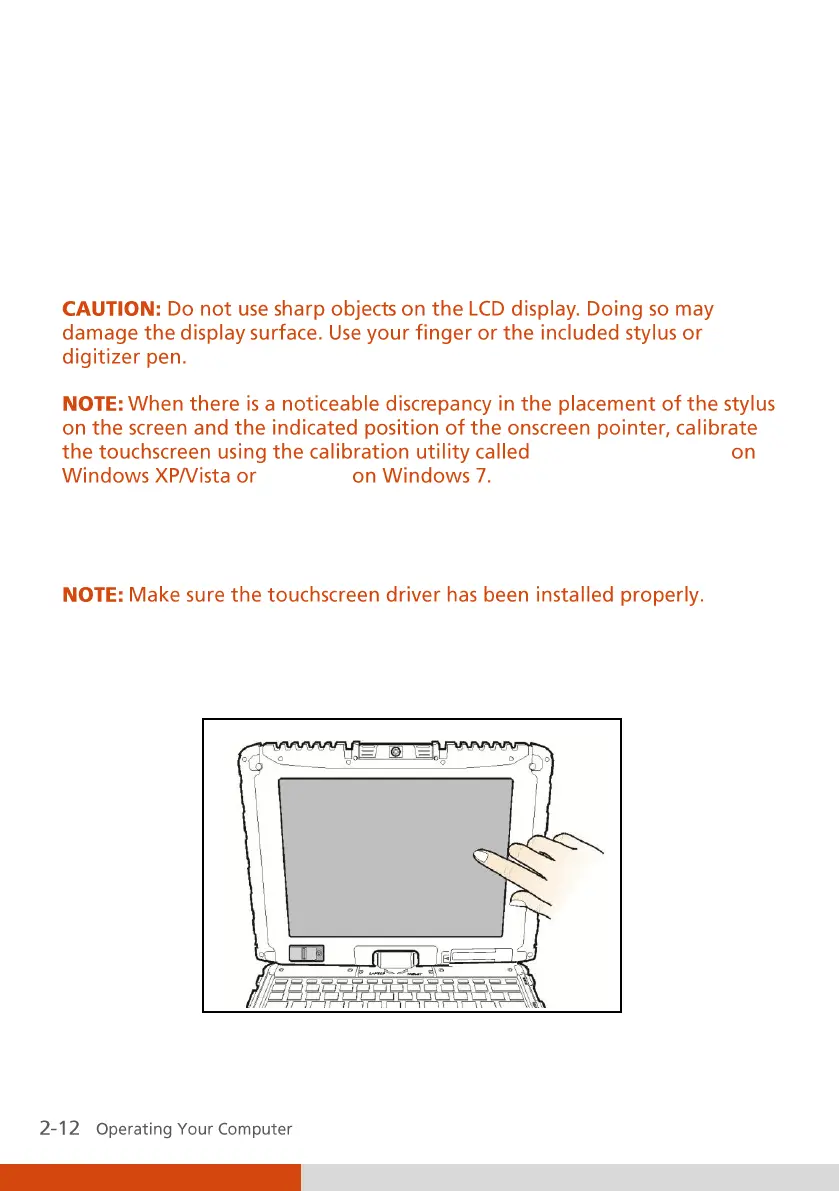Navigating on the Screen
The screen of your computer is touch-sensitive. You can control the location
of the cursor/pointer on the screen using your finger or the included stylus
or digitizer pen to communicate with the computer.
IdeaCom Calibration
CalTouch
Using the Touchscreen
If your computer is equipped with the touchscreen feature, you can use your
finger or the included stylus to navigate and select objects on the screen.