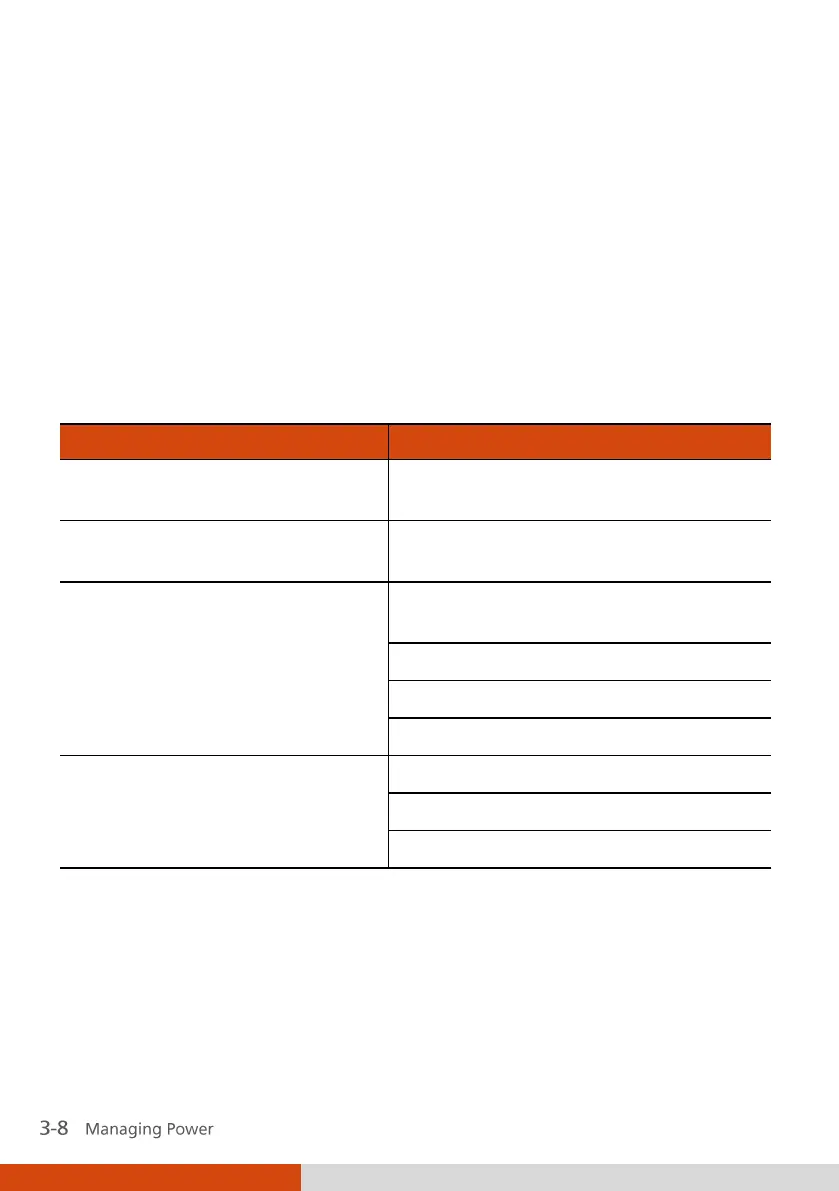Power Management
Your computer supports ACPI (Advanced Configuration and Power
Interface) for power management. The power management feature allows
you to reduce the power consumption for energy saving.
With an ACPI-compliant operating system such as Windows, power supply to
different computer components is controlled on an as-needed basis. This
allows maximum power conservation and performance at the same time.
In general, Windows’ power management works in this way:
Power to the hard disk is turned
off
When the hard disk has been idle for a
set period.
Power to the display is turned off
When the display has been idle for a
set period.
The computer enters the
Standby/Sleep mode. The hard
disk and display are turned off
and the entire system consumes
less power.
When the entire system has been idle
for a set period.
When you press the Fn+F10 hot key. *
When you close the cover. *
When you press the power button. *
The computer enters the
Hibernation mode. (See the next
subsection for more
information.)
When you press the Fn+F10 hot key. *
When you close the cover. *
When you press the power button. *
* Depends on your settings in Windows.
For detailed information on power management, see Windows’ Help.