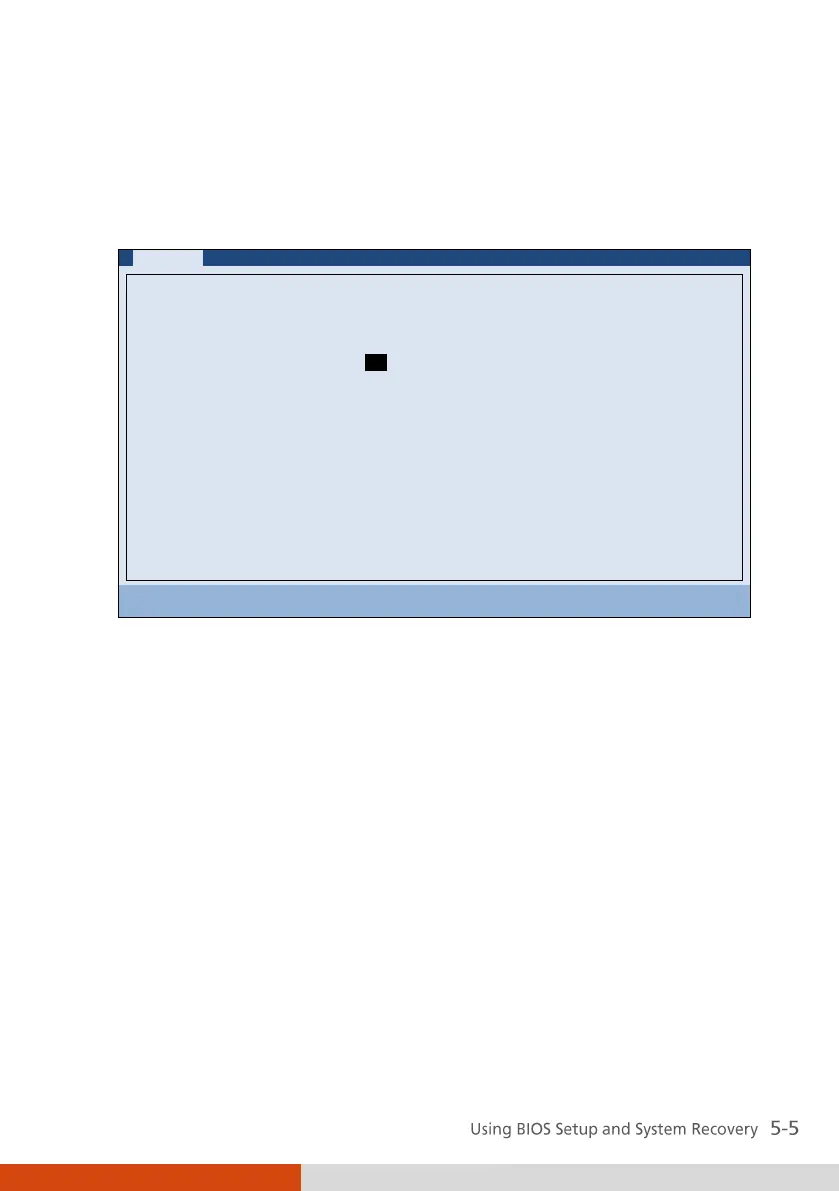Main Menu
The Main menu contains the system date and time settings as well as shows
the basic configuration of the system.
Model:
SATA HDD:
System Time:
System Date:
Processor Info:
Installed System Memory:
System BIOS Version:
KBC/EC BIOS Version:
LAN MAC Address:
Serial Number:
V100
[INTEL SSDSA2M080G2GC] 80026MB
[16:33:08]
[06/10/2010]
Intel(R)Core(TM)i7 CPU U640@1.20GHz
4096 MB
R1.01
R1.01e
00-22-20-0A-74-F9
RA539V0013
F1 Help ↑↓ Select Item -/+ Change Values F9 Setup Defaults
Esc Exit ←→ Select Menu Enter Select Sub-Menu F10 Save and Exit
System Time sets the system time.
System Date sets the system date.