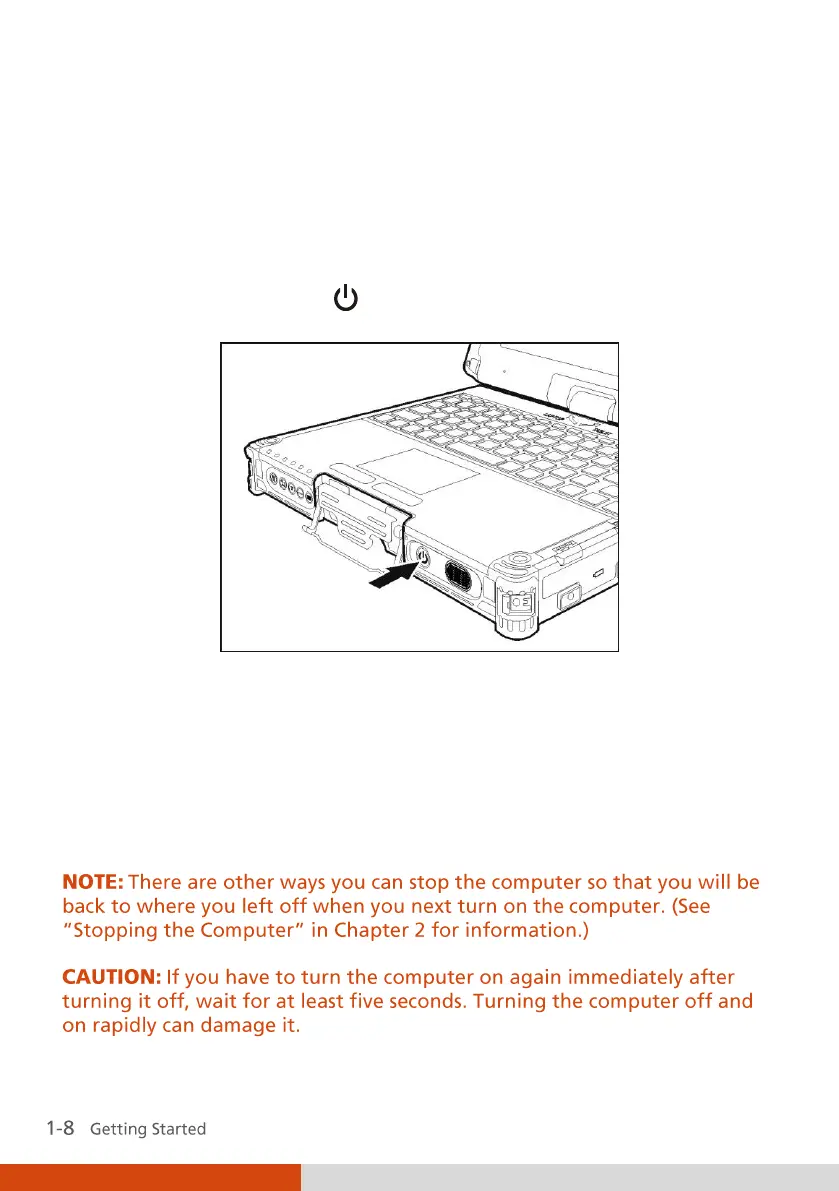Turning On and Off the Computer
Turning On
1. Make sure that the computer is connected to AC power.
2. Press the power button (
).
3. Each time the computer is turned on, it performs a Power-On Self Test
(POST), and the operating system such as Windows should start.
Turning Off
To turn off the computer power, use the “Shut Down” command of your
operating system.