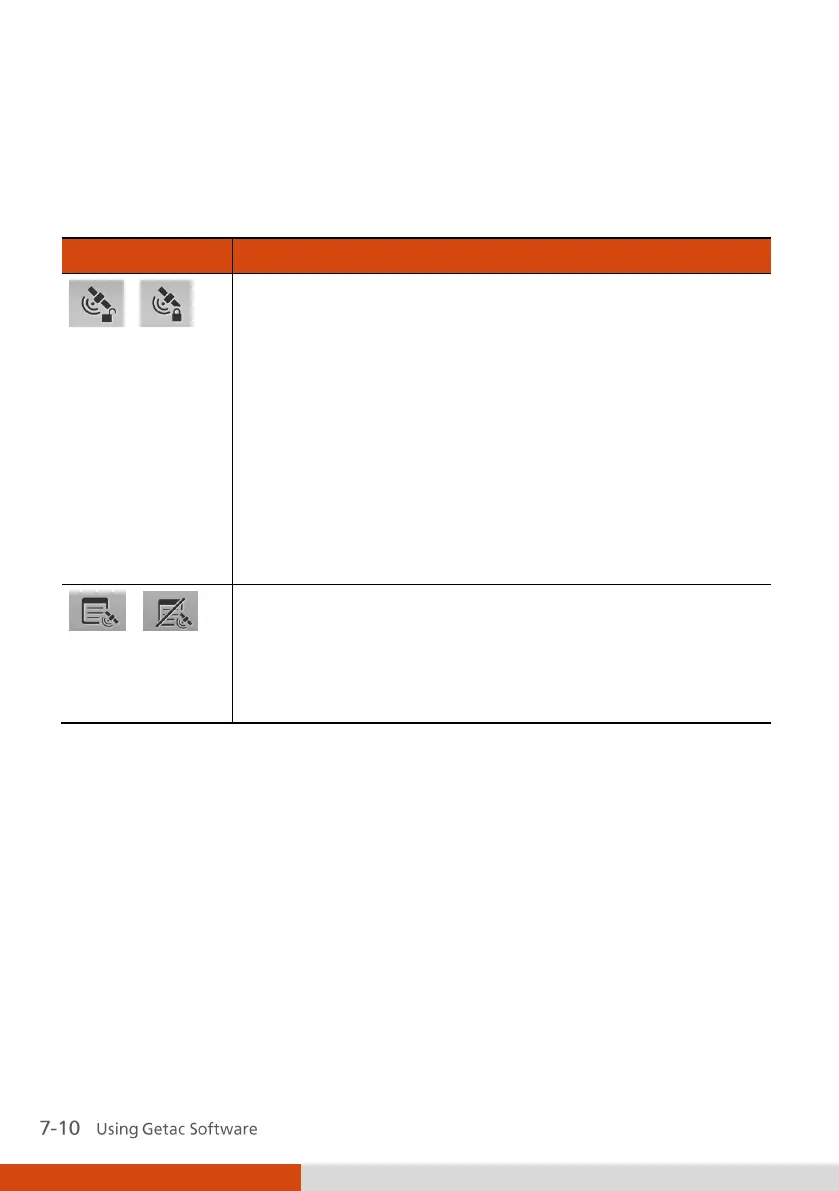on or off GPS lock and watermark.
Turns on/off GPS lock. The icon in the button shows the
current status.
GPS lock allows you record the exact location of the
object you are shooting instead of where you are using
the computer to shoot the picture. First, put the
computer near your object and tap this button to lock
the GPS information; then, you can go farther away to
where you can have a good view of the object for the
shooting.
Remember to turn off GPS lock when the feature is not
needed for the next picture. The GPS lock is always off
whenever you start the program.
Turns off/on watermark. The icon in the button shows
the current status.
You can turn off watermark if you do not want the
watermark to show in the picture. Your setting remains
effective until you change it again.