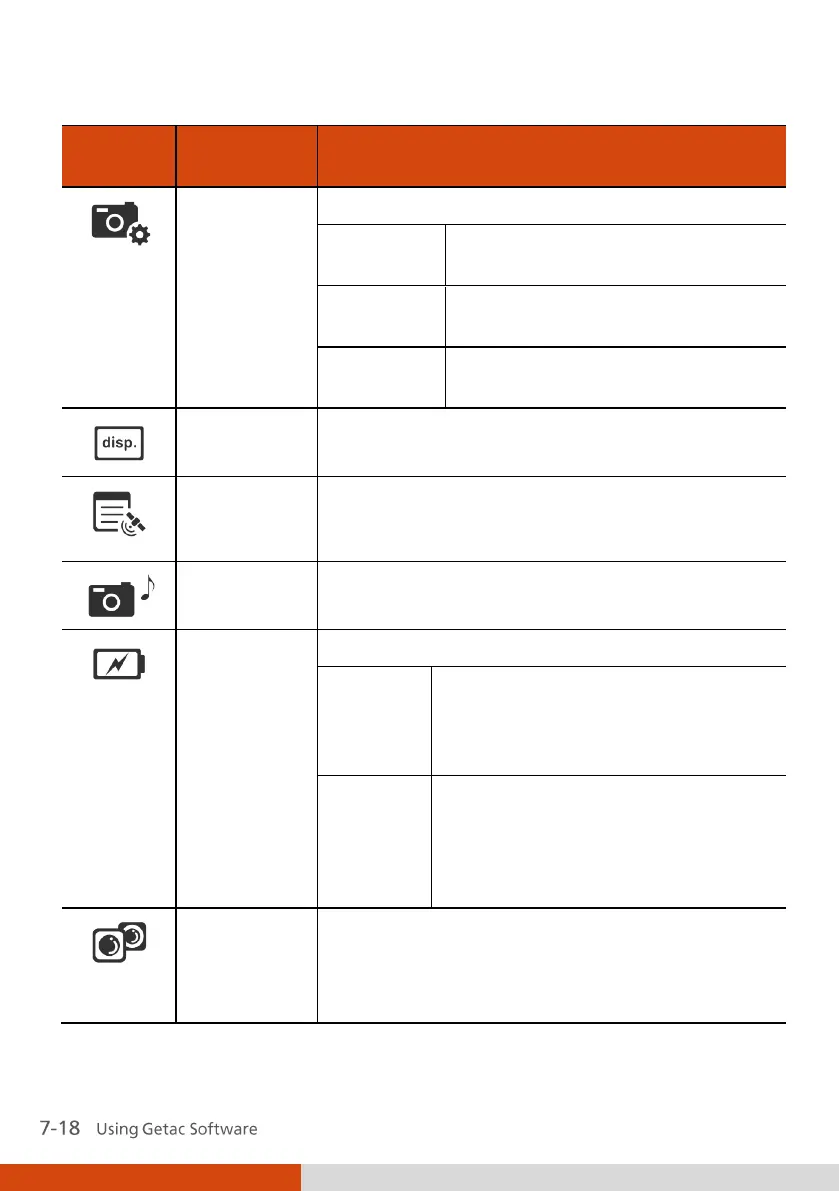Three choices for the shooting mode:
This is the default setting
whenever the program is started.
Continuous shooting of 3 pictures
(1 shot per second).
5-second countdown before
shooting.
Turns On (default) or Off the display of the
status indicators.
Turns On (default) or Off the display of
watermark in the image. (Turning off does not
affect the embedded EXIF 2.2 metadata.)
Turns On (default) or Off the sound played upon
photo shooting.
Sets if power saving works for the program.
The Camera program enters power
saving mode according to the
settings of Windows’ Power
Options.
The Camera program will not enter
power saving mode while the
program window is open. But when
the program window is minimized,
the System setting overrides.
Switches to the Front (default) or Bottom
camera lens.
The latter is available for selection only on
computer models with two cameras.