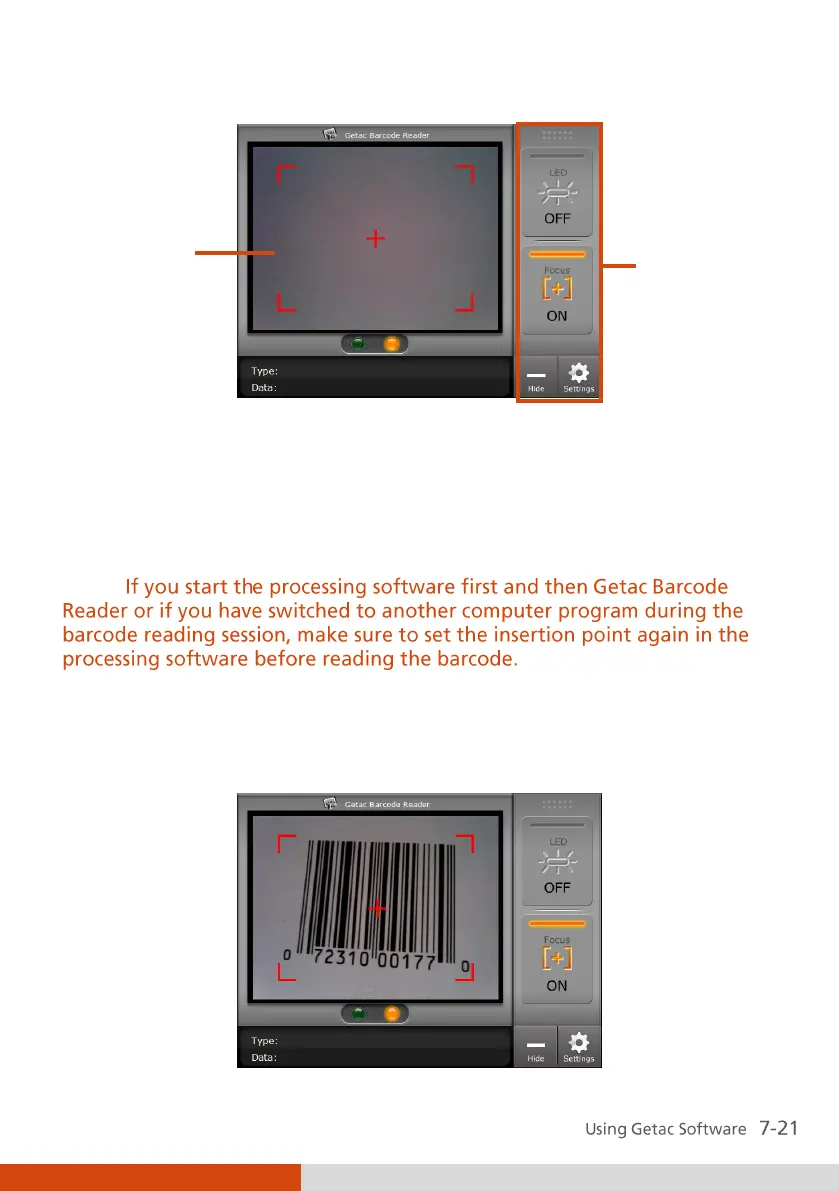If this is the first time you start the program after it has been installed,
the Settings screen instead of the main screen appears. (See “Barcode
Reader Settings” for information.)
2. Start your processing software and open a new or existing file. Place the
insertion point (or called cursor) where you want the data to be entered.
NOTE:
3. Bring the barcode to face the camera lens. Orient the barcode either
upright or upside down in the preview window. (Rotation by 90 is not
supported.)