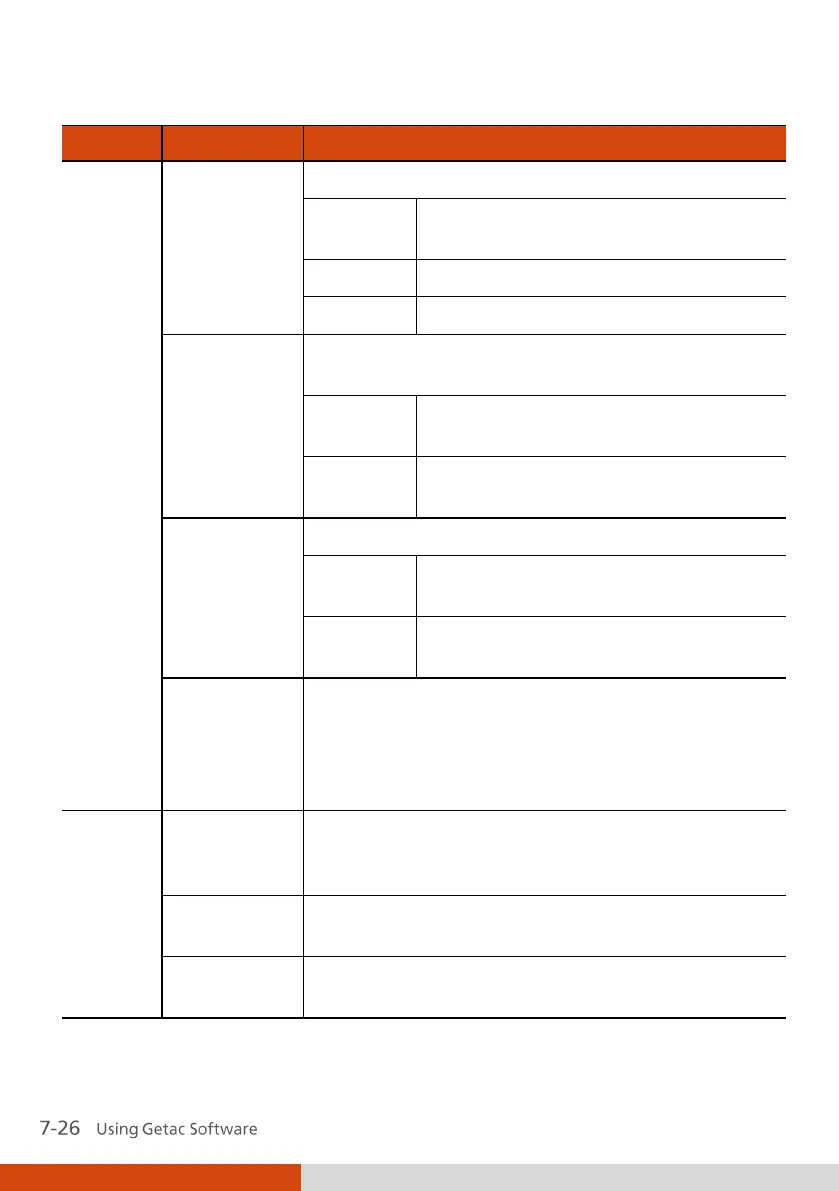Sets how individual barcodes are separated.
Each barcode begins in a new line.
Barcodes are separated by tabs.
Barcodes are not separated.
Following
the Insertion
Point
Sets if the Barcode Reader main screen moves
when necessary.
The main screen will move aside to
keep the latest data input visible.
The main screen remains at the same
place unless you manually move it.
Sets if the decoded data is automatically entered.
Data are entered only upon your
request.
Data are entered after a specific time
lapse (determined by the next item).
Sets how many seconds (4, 2, or 1) the program
waits before entering the decoded data into the
processing software. The default setting is 4.
This item is available for setting only when the
above item is set to Auto.
Switches to the Front (default) or Bottom camera
lens. The latter is available for selection only on
computer models with two cameras.
Turns on (default) or off the sound that indicates
completion of data entry.
Positions the toolbar at the left or right (default)
side of the main screen.