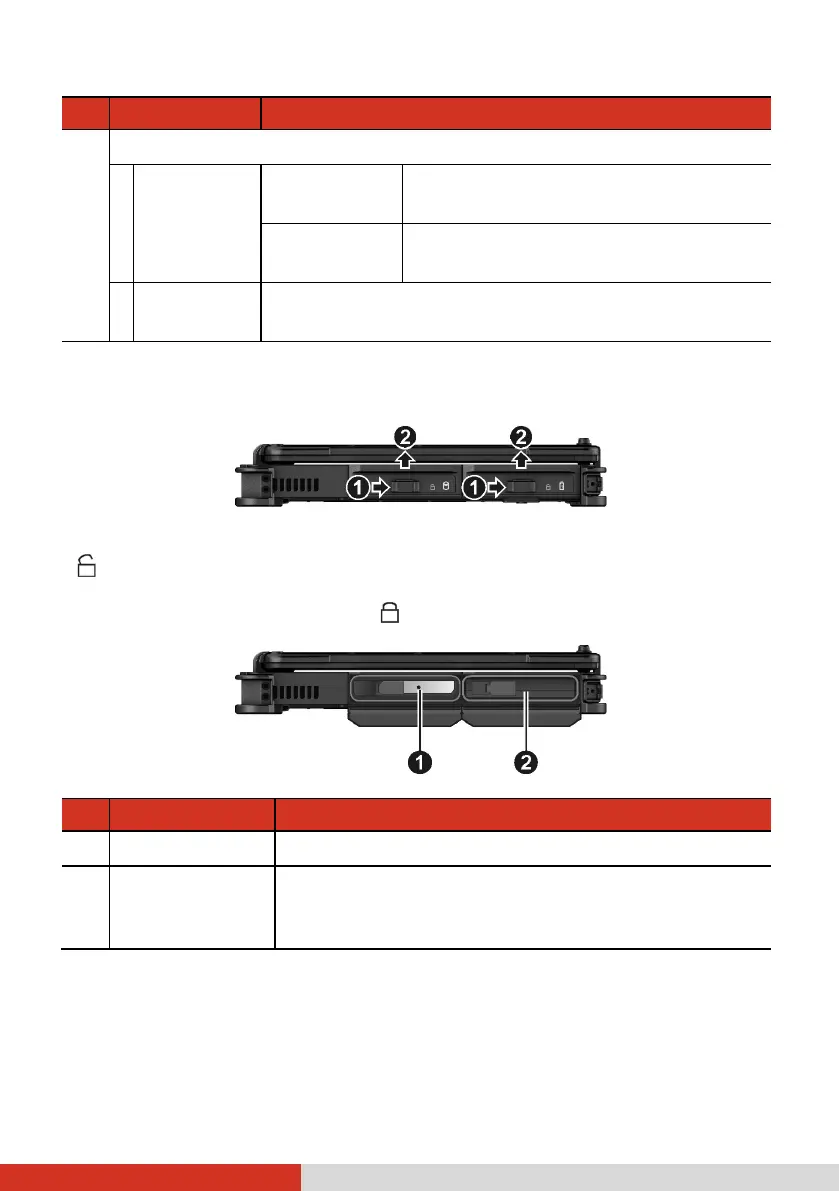11
Ref Component Description
This is a multi-purpose bay. It can be one of the below two modules.
a
Card slots
Storage card
slot (upper)
Accepts an SD card for removable
storage media.
Smart card
slot (lower)
Accepts a smart card for additional
security feature.
b
Barcode
reader
Scans and reads barcodes.
Left-Side Components
To access a device bay, slide the cover latch toward the unlocked position
( ) and then lift up the tab to release the cover. When closing the cover,
push the tab downward until the cover clicks into place and then slide the
latch toward the locked position ( ).
Ref Component Description
Hard disk drive Inside is the hard disk drive.
Battery pack
Inside is the battery pack (Battery 1) that supplies
power to your computer when external power is
not connected.