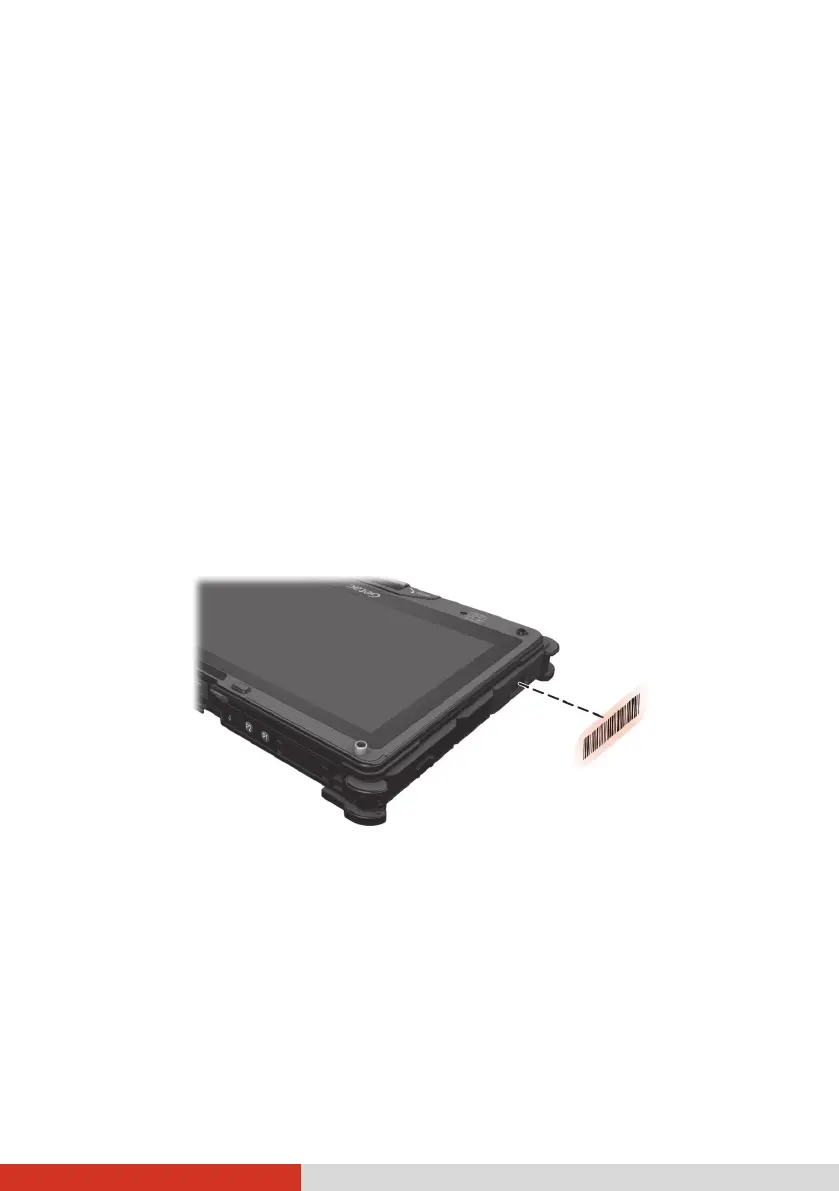38
Using the Barcode Reader
(Optional)
NOTE: The maximum operating temperature for the barcode reader is 50 °C
(122 °F).
If your model has the barcode reader, you can scan and decode most common
1D and 2D symbologies. To read barcodes:
1. Start your processing software and open a new or existing file. Place the
insertion point (or called cursor) where you want the data to be entered.
2. Press the Trigger button on your computer. (You have to use the G-
Manager program to define a hardware button as the Trigger button.)
3. The light projected from the barcode reader lens consists of a center
marker and four corner markers. Make sure the barcode is within the
four corner markers. Adjust the lens’ distance from the barcode, shorter
for a smaller barcode and farther for a larger one.
NOTE: Improper ambient light and scanning angle can affect the scanning
results.
4. Upon a successful scan, the system beeps and the decoded barcode data
is entered.