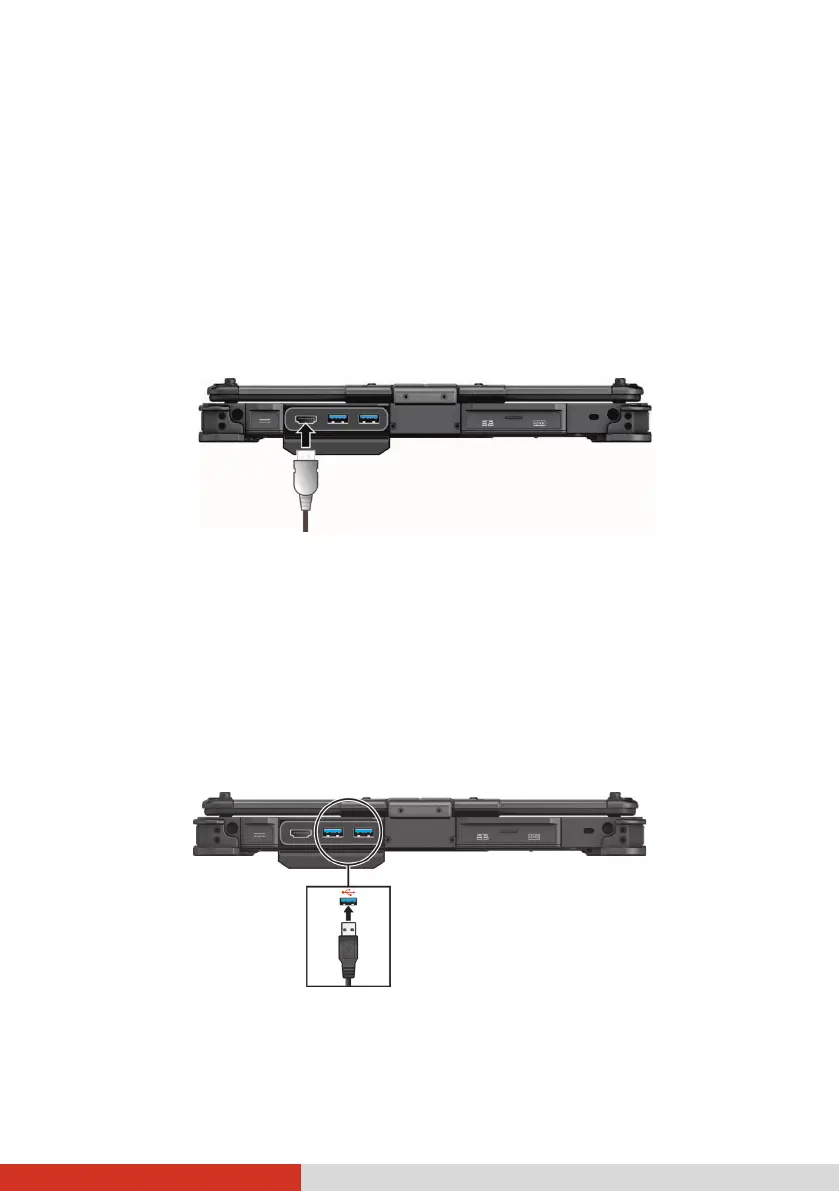48
Connecting Peripheral Devices
Connecting a Display Monitor
If you want the benefits of a larger display screen with higher resolution,
you can connect an external display monitor to your computer.
Your computer supports an HDMI connector. HDMI (High-Definition
Multimedia Interface) is an audio/video interface that transmits
uncompressed digital data and therefore delivers true HD quality.
You can switch the display output by using Fn+F5, Windows Control Panel,
or OSD Control Panel.
Connecting a USB Device
Your computer has two USB 3.1 Gen 2 ports for connecting USB devices,
such as a digital camera, scanner, printer, and mouse.
USB 3.1 Gen 2 supports a transfer rate up to 10 Gbit/s.
NOTE: Your computer has a PowerShare USB port. This port can be set to
function as a standard USB 3.0 port. (See “Connecting a Device for USB
Charging” later for information.)
