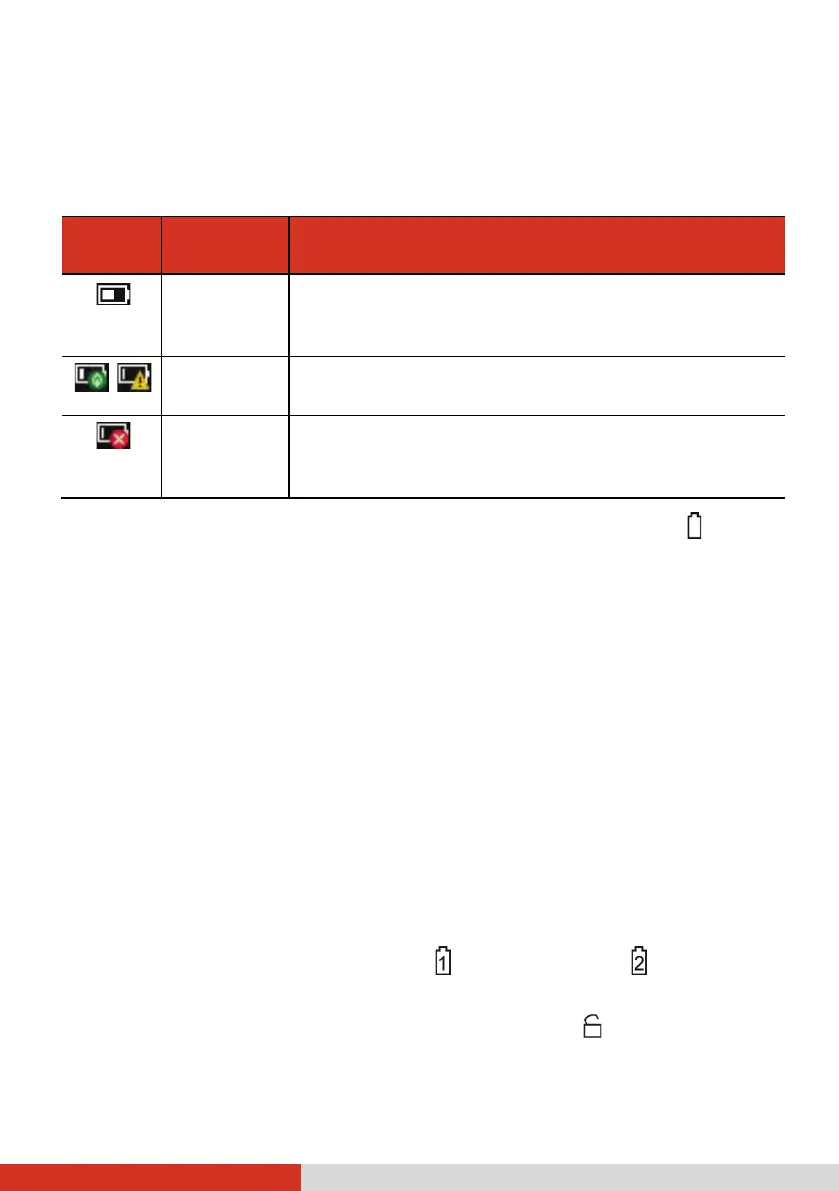43
Battery Low Signals and Actions
The battery icon changes appearance to display the current state of the
battery.
Battery
Icon
Battery
Level
Description
Discharging
The icon shows the charge remaining in 10-percent
increments until the charge reaches the low-battery
level.
Low
The battery charge has reached the low-battery
level.
Critically
low
The battery charge has reached the critical battery
level. By default, Windows will display a notification
and put your computer into Hibernation.
When the battery is low, the computer’s Battery Charge Indicator ( ) also
blinks red to alert you to take actions.
Always respond to low-battery by connecting the AC adapter, placing your
computer in Hibernation mode, or turning off the computer.
Replacing the Battery Pack
CAUTION:
There is danger of explosion if the battery is incorrectly replaced. Replace
the battery only with the computer manufacturer’s battery packs. Discard
used batteries according to the dealer’s instructions.
Do not attempt to disassemble the battery pack.
NOTE: You can hot swap one battery pack while the other one is supplying the
power.
To replace the battery pack, follow these steps:
1. Depending on which battery pack ( on the left side or on the right
side) you want to replace, open the respective cover.
Slide the cover latch toward the unlocked position ( ) (
) and then lift
up the tab (
) to release the cover.
