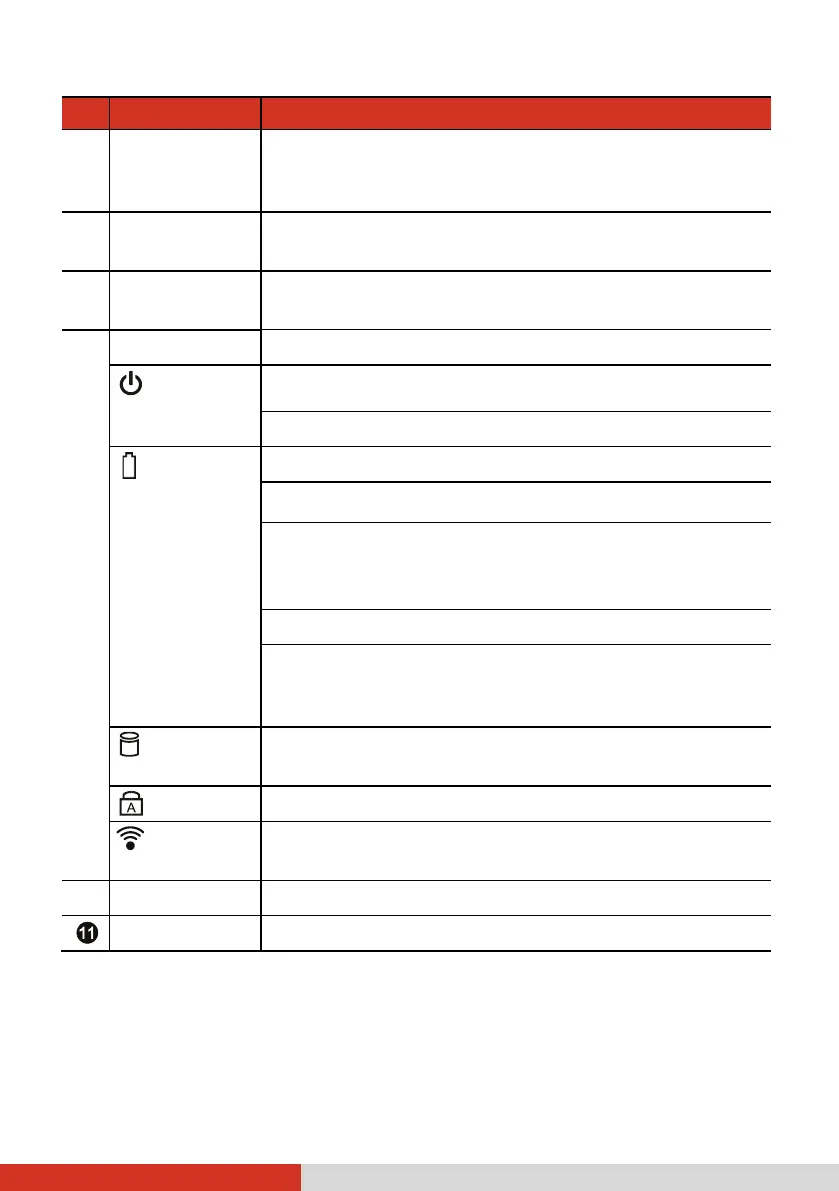13
Ref Component Description
Fingerprint
scanner
(optional)
Serves as the fingerprint verification, preventing
unauthorized access to your computer.
Light sensor
Detects the surrounding lighting condition for
automatic adjustment of the LCD brightness.
Windows logo
button
Opens or closes the Start menu.
Indicators Show the current status of the computer’s devices.
Power
Lights green when the computer is turned on.
Blinks green when the computer is in Sleep mode
Battery
charge
Lights amber when the battery is being charged.
Lights green when battery charging is completed.
Blinks green to indicate the battery’s built-in high
temperature protection mechanism is activated.
CAUTION: Do not remove the battery during this period.
Blinks red when the battery’s capacity is below 10%.
Blinks amber when the battery charging is in an
abnormal state. Replace the battery in case this
happens.
Hard disk
drive in-use
Lights green when the computer is accessing the
hard disk drive
Caps Lock
Lights green when Caps Lock is on.
RF (Radio
Frequency)
Lights green when the RF radio of any RF feature
(WLAN/BT/WWAN) is on.
Keyboard Serves as the data input device.
Touchpad Serves as the pointing device.