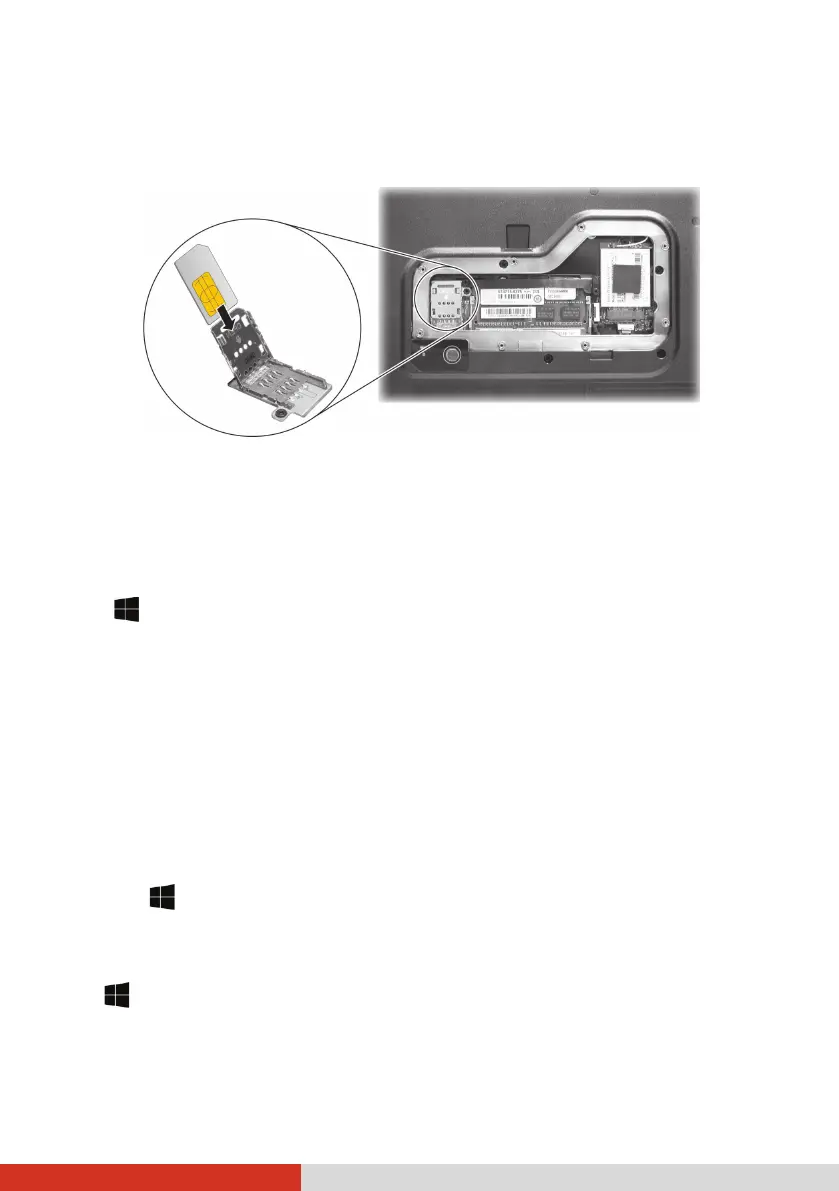35
Slide the SIM card holder tray toward the OPEN direction to unlock. Lift
up the tray and, noting the orientation, insert the SIM card into the
tray. Close the holder tray and slide it back to the locked position.
5. Close the compartment cover and secure with 8 screws.
Turning On/Off the WWAN Radio
To turn on the WWAN radio:
Click Settings Network & Internet Airplane mode. Slide the
Cellular switch to the On position.
To turn off the WWAN radio:
You can turn off the WWAN radio the same way you turn it on.
If you want to quickly turn off all wireless radio, simply switch on Airplane
mode. You can control the Airplane mode using one of the below methods.
Press Fn+F1.
Use the Airplane Mode button in the OSD Control Panel.
Click Settings Network & Internet Airplane mode.
Setting up a WWAN Connection
Tap Settings Network & Internet Cellular. (For detailed
information on cellular settings in Windows 10, see Microsoft Support
website.)
