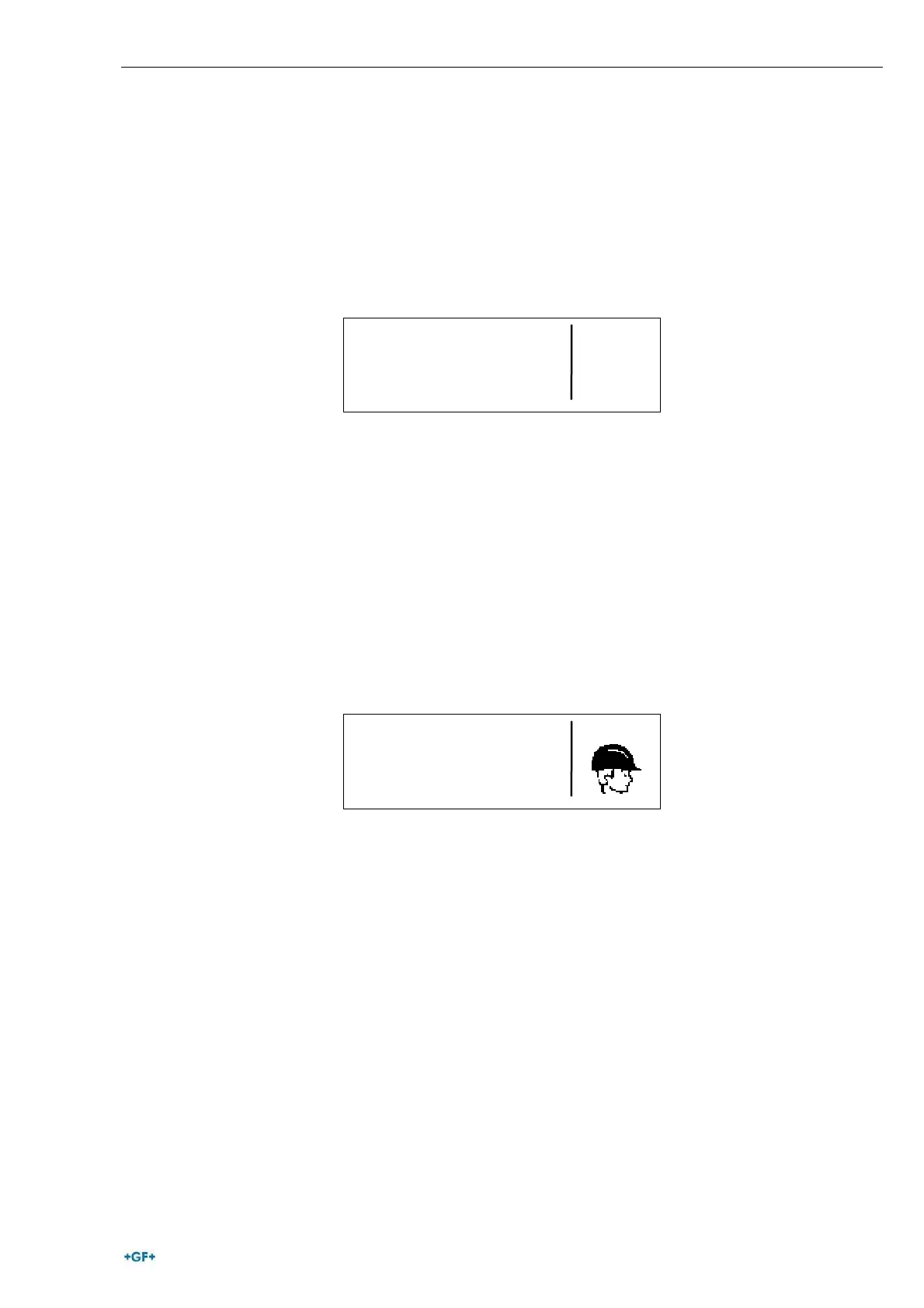Fusion process Operating manual MSA 4
7
2.2 Switching On
Before connecting the machine to the power source, the operator must read the chapter
8 ‘Technical characteristics‘!
The generator has to be started before connecting the electro-fusion unit and must supply
a constant output voltage! Any sudden changes could compromise the correct welding
result and/or damage the control unit.
MSA 4.0 SW: 2.00
22°C
S/N: S156A6308020
Next rev: 11/15
GENERAL INFORMATION ABOUT THE UNIT 09:13 11.03.14
Connect the machine to the power mains or generator, already started, and switch on the
machine. The display shows the machine information (machine type, serial number,
software version and date of the next revision).
2.3 Enter work site details
2.3.1 Operator Identity
At the beginning the user can add some work site information, like the welder identity and
the job number for the next set of welding.
The OPERATOR IDENTITY functionality must be enabled in the configuration menu (see
‘Configuration’ chapter).
OPERATOR IDENTIT.
22°C
- - - - - - - - - - - - - - - - - - - -
ACQUIRE THE OPERATOR IDENTITY FROM
BADGE OR INSERT THEM MANUALLY 09:13 11.03.14
In the OPERATOR IDENTITY page, the user can insert the operator code by reading the
barcode printed out in the welder pass, or by inserting the name manually.
In the latter case, by pushing the buttons () and () the user may select the desired
characters; while pushing the buttons () and () he may move the cursor. To confirm,
and go to the next page, push START/OK ( I ).