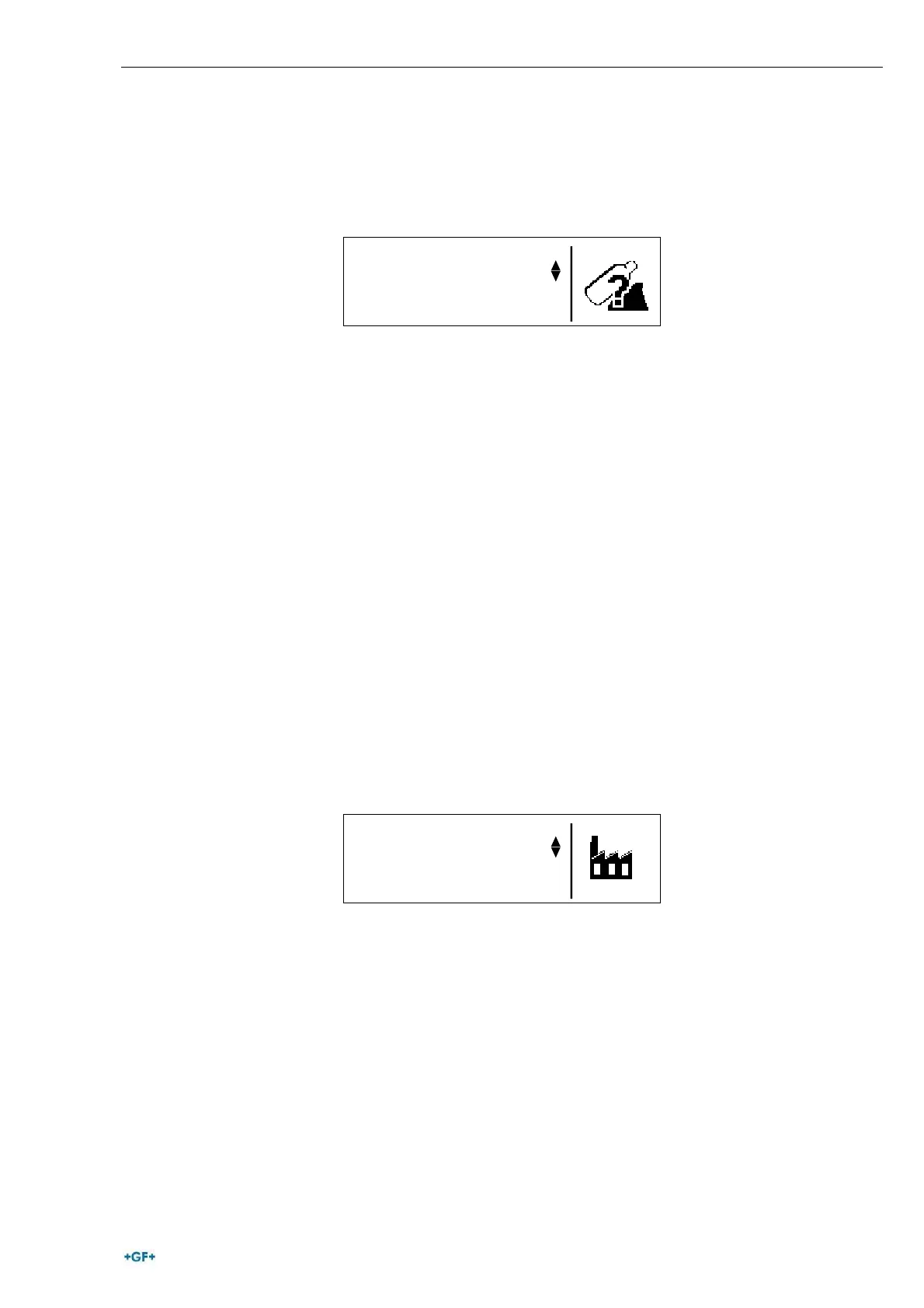Configuration settings Operating manual MSA 4
19
3.4 Fusion preparation
The FUSION PREPARATION menu enables/disables the assistance message (asking for “PIPE
ENDS PREPARED?”) during the fusion process.
FUSION PREPS
22°C
Enabled
ENABLE MESSAGE REMEMBERING PREPS
OPERATION. PRESS START TO CONFIRM 09:16 11.03.14
Select by ()() buttons if you want to enable or disable the assistance mode and push
START/OK ( I ) to confirm the setting.
3.5 Service
Password protected menu reserved to the customer service.
3.6 Traceability
The TRACEABILITY menu defines the way the traceability data are considered during the
fusion process:
Required: all data concerning the fusion elements (pipes and fitting) must be
inserted. The fusion process does not start till all data are inserted. Data are either
read in the barcode or entered manually, for each element being part of the
electro fusion process.
Optional: data may be entered or skipped, depending on availability of the
information.
Disabled: during the fusion process, the machine will not ask for data entering
(means the related menus will not appear in the process).
TRACEABILITY MODE
22°C
Optional
ENABLE TRACEABILITY DATA ENTRY
AS OPTIONAL 09:16 11.03.14
Select by ()() the traceability mode and press START/OK ( I ) to confirm the setting. To
cancel the operation press STOP/ESC (O).
3.7 Welder identification
The WELDER PASS menu enables the insertion of the operator identity and the job number.
Required: all data concerning the operator identity and the job number must be
inserted every time you switch on the machine. The fusion process does not start till
all data are inserted. Data insertion is done by reading a barcode or manually. The
information regarding the operator badge must conform ISO12176-3. They will be
decoded in the PDF as well as in the CSV with OPERATOR NAME, COUNTRY and
NATIONAL BODY issuing the badge.
