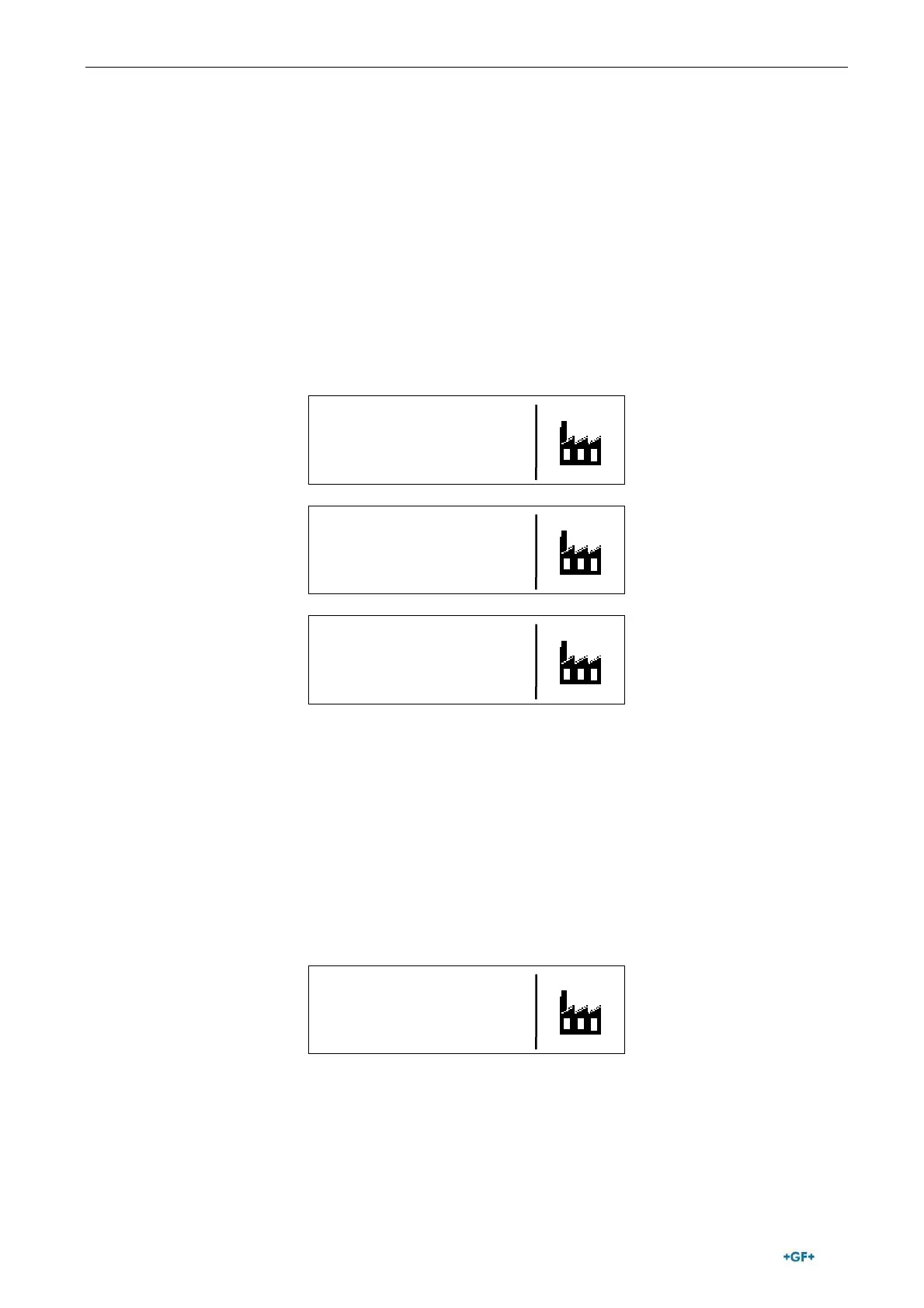Fusion process Bedienungsanleitung MSA 4
12
2.9 Traceability
To use the TRACEABILITY function, this option has to be enabled in the configuration menu
(see ‘Configuration’ chapter).
Traceability consists in the collection of all the available information about the most
important elements (pipes and fitting) involved in the fusion process.
Data are gathered, saved and decoded by the electro-fusion unit according to ISO 12176-
4, with exception of the depth which should be inserted manually.
Information shall be entered before starting the fusion process.
TRACEAB. FITTING
22°C
- - - - - - - - - - - - - - - - - - - -
- - - -
ACQUIRE FITTING TRACEABILITY DATA
OR INSERT THEM MANUALLY 09:16 11.03.14
TRACEAB. PIPE 1
22°C
- - - - - - - - - - - - - - - - - - - -
- - - -
ACQUIRE PIPE 1 TRACEABILITY DATA
OR INSERT THEM MANUALLY 09:16 11.03.14
TRACEAB. PIPE 2
22°C
- - - - - - - - - - - - - - - - - - - -
- - - -
ACQUIRE PIPE 2 TRACEABILITY DATA
OR INSERT THEM MANUALLY 09:16 11.03.14
To record each information, the user has to read the barcode related to manufacturing
data of the requested element; the electro-fusion unit changes automatically to the next
page as soon as the data are read successfully.
When the reading of traceability data is completed, the machine shows once again the
summary of the fusion parameters, and then starts the fusion process. In case the barcode
label, carrying the traceability data, is scratched or unreadable with the scanner, the
operator may insert manually the digits printed below the barcode, just pushing the ()
button to enter in edit mode, and then using the ()() buttons to select the digits and the
()() to move through the different fields. At the end the START/OK ( I ) button is used to
confirm the content.
TRACEAB. FITTING
22°C
9 - - - - - - - - - - - - - - - - - - -
- - - -
ACQUIRE FITTING TRACEABILITY DATA
OR INSERT THEM MANUALLY 09:16 11.03.14