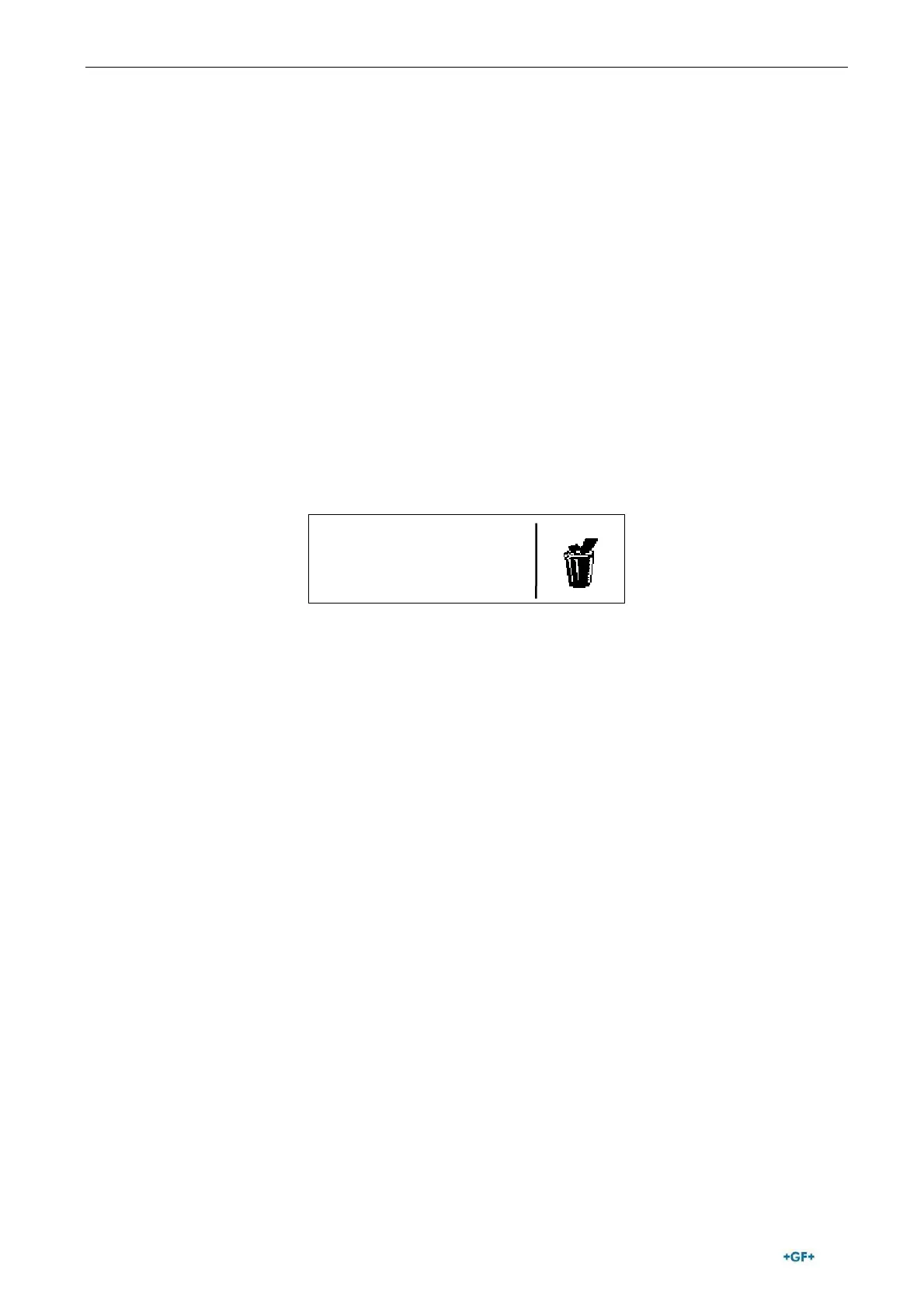Data Management Bedienungsanleitung MSA 4
26
4.2.1 Content of PDF file
The layout of the PDF file generated by the processor is the following:
The first page shows the general information regarding the processor itself: S/N and
machine type, number of stored protocols, next revision date, configuration
settings, Error table
The next pages show the fusion protocols one by one, with their specific information:
fusion date, fitting parameters, traceability data (if enabled).
4.3 Delete Protocols
By selecting DELETE PROTOCOLS, all stored data will be deleted.
Before going forward with this operation, ensure that all data inside the internal memory are
saved into an external USB memory. Once the data are deleted, you cannot recover them
anymore!
DELETE PROTOCOLS
22°C
REMOVE ALL
PROTOCOLS?
DELETE PERMANENTLY ALL PROTOCOLS
FROM THE INTERNAL MEMORY 09:16 11.03.14
Press START/OK ( I ) to erase all welding protocols. To cancel the operation press STOP/ESC
(O).