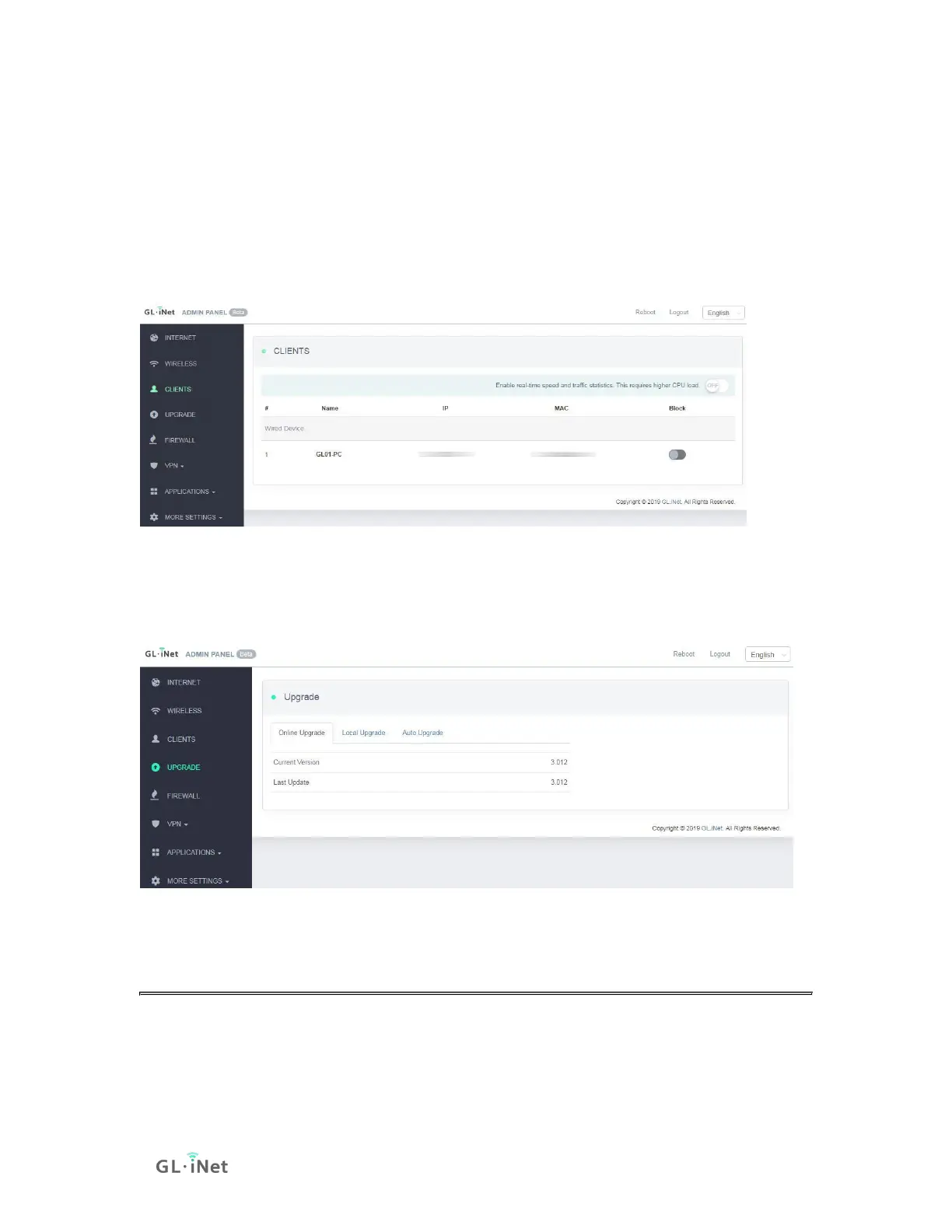4. CLIENTS
You can manage all connected clients in CLIENTS.
You can see their name, IP, MAC address and connection type.
Click the button on the right to block any unwanted client.
5. UPGRADE
Click UPGRADE to check any available update and upgrade the firmware.
5.1. Online Upgrade
You can find the current firmware version here. If your router is connected to the
Internet, it will check for the newer firmware version available for download.
