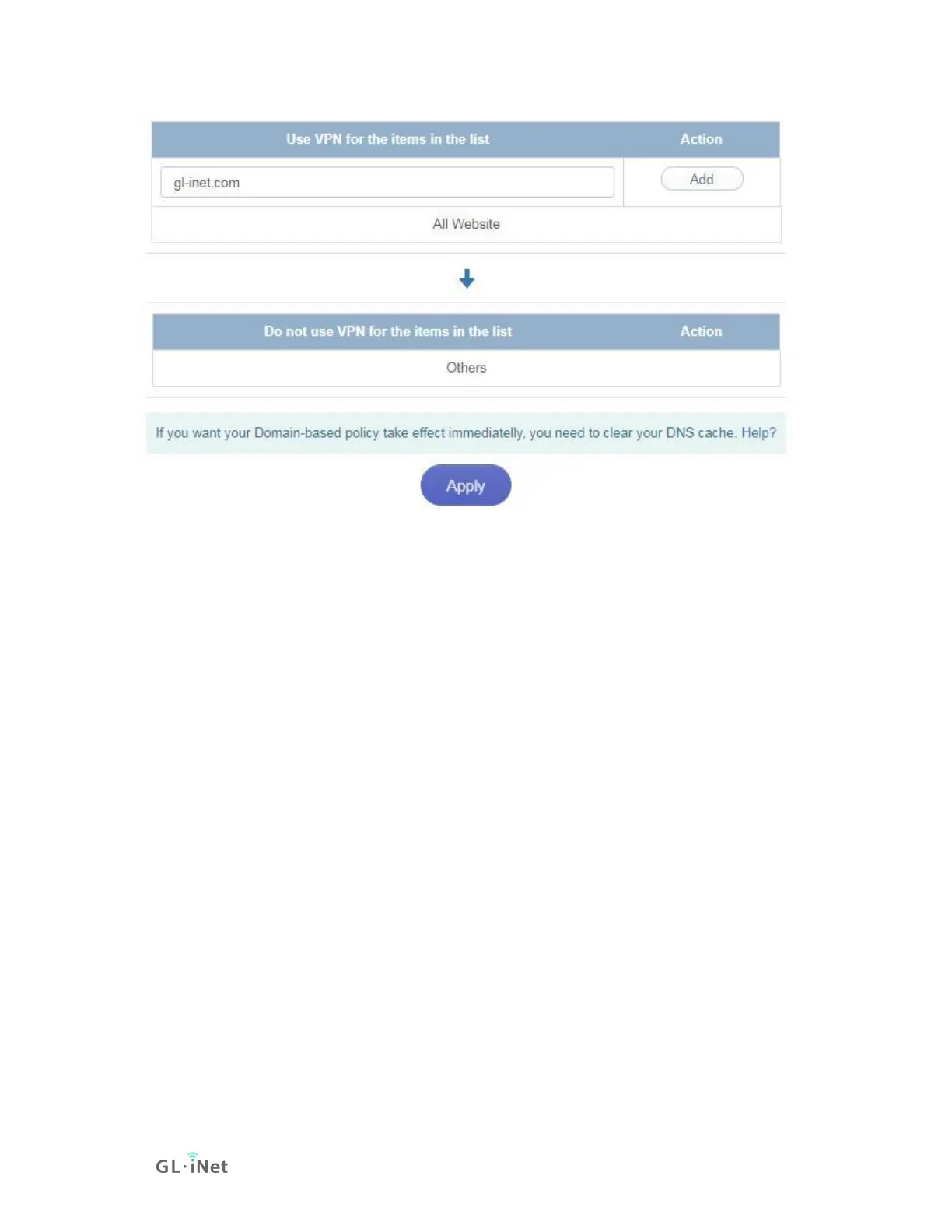You may also need to clear DNS cache in your browser.
Chrome: Visit chrome://net-internals/#dns. Click Clear host cache.
Firefox: Open Firefox and press Ctrl + Shift + Delete. Select Time range to
Everything and check only Cache. Finally, click Clear Now.
8. APPLICATIONS
8.1. Plug-ins
Plug-ins allows you to manage OpenWrt packages. You can install or remove any
package.
Remember to click Update whenever you access this packages repository.
