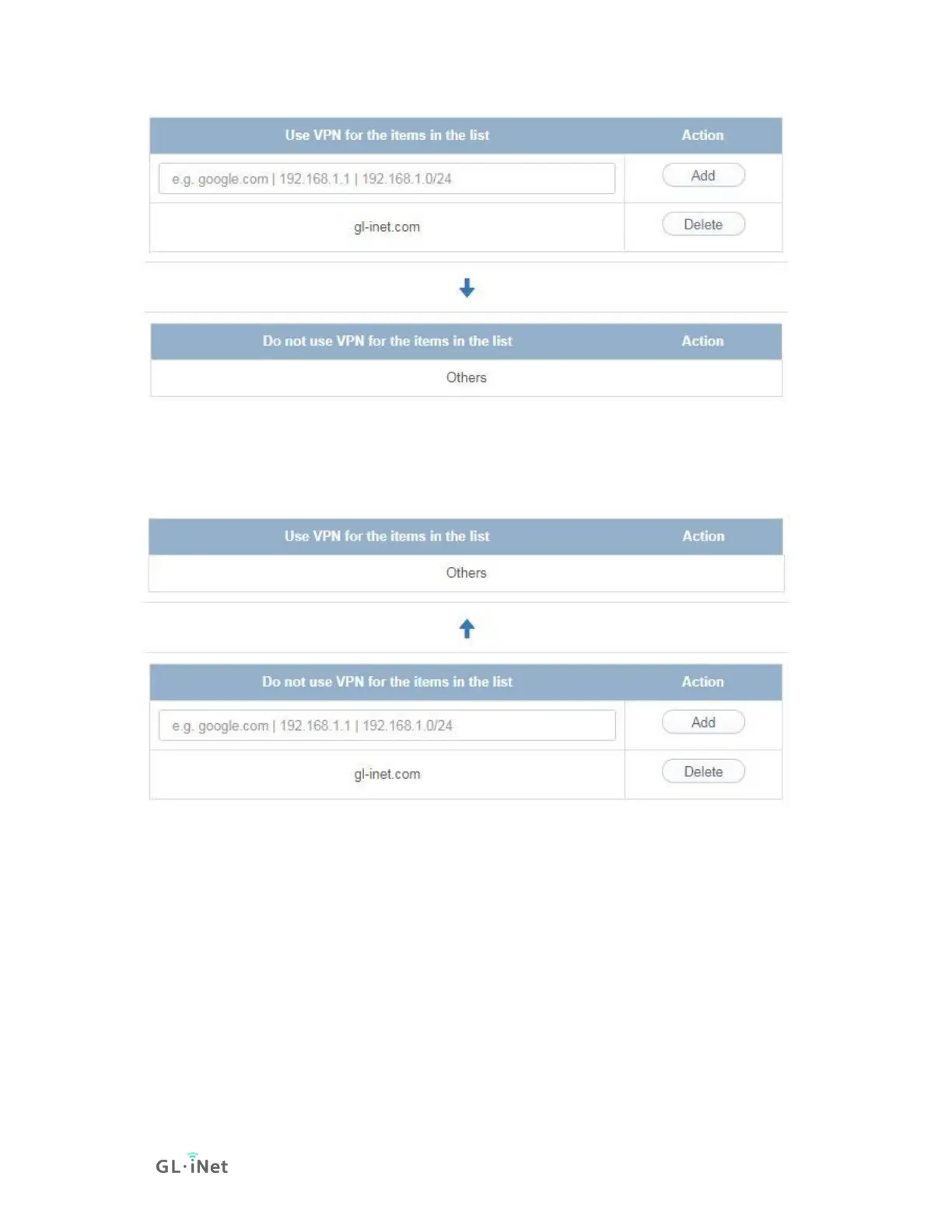However, if we want to route all traffic through VPN except gl-inet.com, we need
to add gl-inet.com under Do not use VPN for.
7.4.3. Clear DNS cache
If you are using domain-based policy, it may not work unless you clear your DNS
cache. Please follow the instructions below to clear your DNS cache.
Windows: Press Win + R and run cmd. Execute command ipconfig /flushdns.
MacOS: Open Terminal and execute command sudo killall -HUP mDNSResponder.
Ubuntu: Open Terminal and execute command sudo service network-manager
restart.
