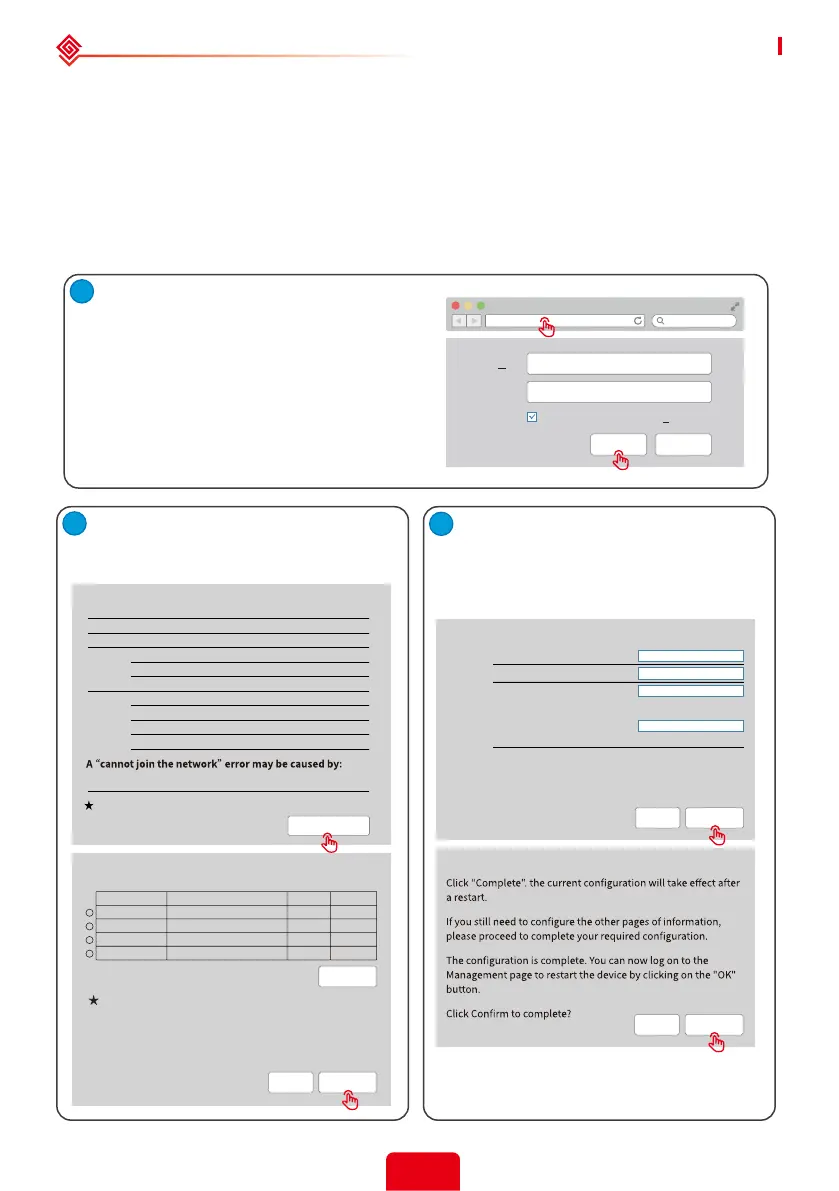19
03 MANUAL OPERATION User Manual V1.5-2021-01-21
Device information
Firmware version
MAC address
Wireless AP mode
SSID
IP address
Wireless STA mode
Router SSID
Encryption method
Encryption algorithm
Router Password
1.6.9.3.38.2.1.38
60:C5:A8:60:33:E1
Enable
Solar-Wi-Fi
10.10.100.253
Disable
WiFi_Bum-in
WAP/WAP2-PSK
AES
WiFi_Bum-in
No router, weak Wi-Fi signal, or the password is not correct
Help: The wizard will help you to complete setup
within one minute.
Start Setup
Please select your current wireless network
Help: When the RSSI of the selected Wi-Fi network is below
15%, the connection may be unstable. Please select another
available network or decrease the distance between the
device and router. If your wireless router does not broadcast
its SSID, please click "Next" and manually add the wireless
network.
SSID
Wi-Fi_Burn-in
Wi-Fi_Burn-in
Wi-Fi_Burn-in
Wi-Fi_Burn-in2
RSSI
66
100
70
72
Channel
1
1
1
1
AUTH/ENCRY
WPAPSKWPA2PSK/TKIPAES
WPAPSKWPA2PSK/TKIPAES
WPAPSKWPA2PSK/TKIPAES
WPAPSKWPA2PSK/TKIPAES
Refresh
Back Next
Save success!
Add the wireless network manually
Please enter the wireless network password:
Network name (SSID)
Encryption method
Encryption algorithm
Password (8-63 characters)
Show psk
Note: The SSID and password are case sensitive. Please make
sure all parameters of the wireless network match those of the
router, including the password.
Back Next
Back Complete
Wi-Fi-Test
WPA/WPA2-PSK
AES
Router password
03 MANUAL OPERATION
3.1 Wi-Fi Conguration
This part shows the conguration using a web page.
Wi-Fi conguration is absolutely necessary for online monitoring and maintenance.
Preparation:
1. The inverter must be powered up with battery or grid power.
2. A router with internet access to the website www.semsportal.com is required.
1. Connect Solar-Wi-Fi* to your PC or
smart phone (* its name is the last 8
characters of the inverter's serial number);
Password:12345678.
2. Open your browser and logon to
10.10.100.253 Admin (User): admin; Password:
admin.
3. Then click "OK".
1. Click "Start Setup" to choose your router.
2. Then click "Next".
1. Fill in the password of the router, then
click "Next".
2. Click "Complete".
CancelOK
admin
Remember the password (R)
admin
Admin(U
):
Password:
10.10.100.253
1
