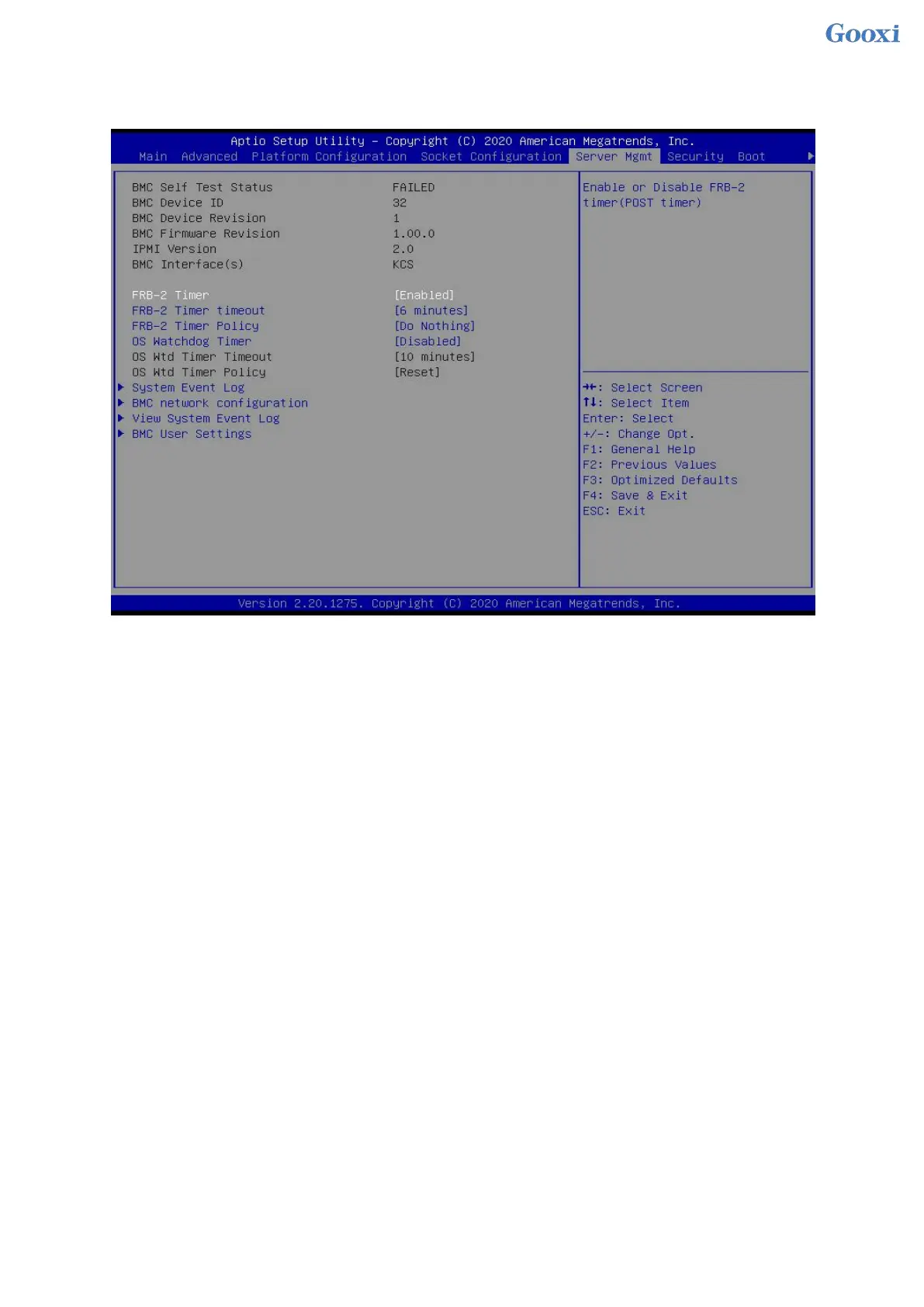101
5.2.38 Server Mgmt Menu
Figure 5- 39
Display BMC self-check status, device ID, device version, BMC software version, and version that supports
IPMI specification.
FRB-2 Timer
FRB-2 clock switch settings, the menu options are:
Enabled
Disabled
Default: Enabled
FRB-2 Timer timeout
FRB-2 clock timeout setting, the menu options are:
3 minutes
4 minutes
5 minutes
6 minutes
Default: 6 minutes
FRB-2 Timer Policy
Policy settings after FRB-2 clock timeout, the menu options are:
Do Nothing
Reset
Power Down
Power Cycle
Default: Do Nothing
OS Watchdog Timer
OS watchdog clock switch settings, the menu options are:
Enabled
