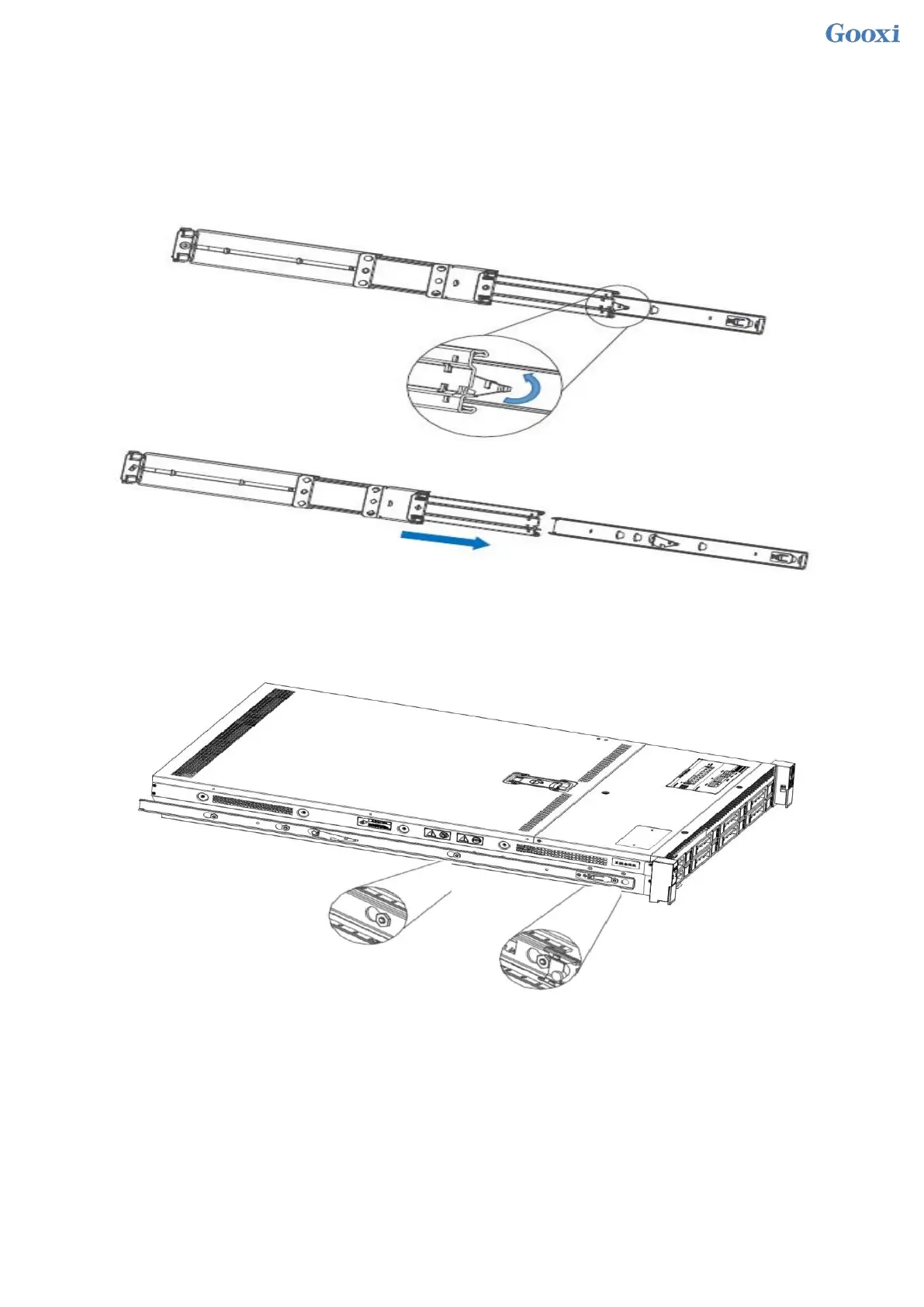55
Chapter 4 System Rack Installation
4.1 Mounting on the inner rail of the guide rail
Step 1. Prepare two slide rails and pull out the inner rail.
Figure 4- 1
Step 2. Fasten the inner rails on both sides of the chassis.
Figure 4- 2
4.2 Installing the outer rails to the rack
Step 3. Install the outer rail on the cabinet bracket and tighten the screws.
Note: When installing the rail, you need to align the U mark, and install it in place when you hear a snap, and
use M5 screws to tighten it.
