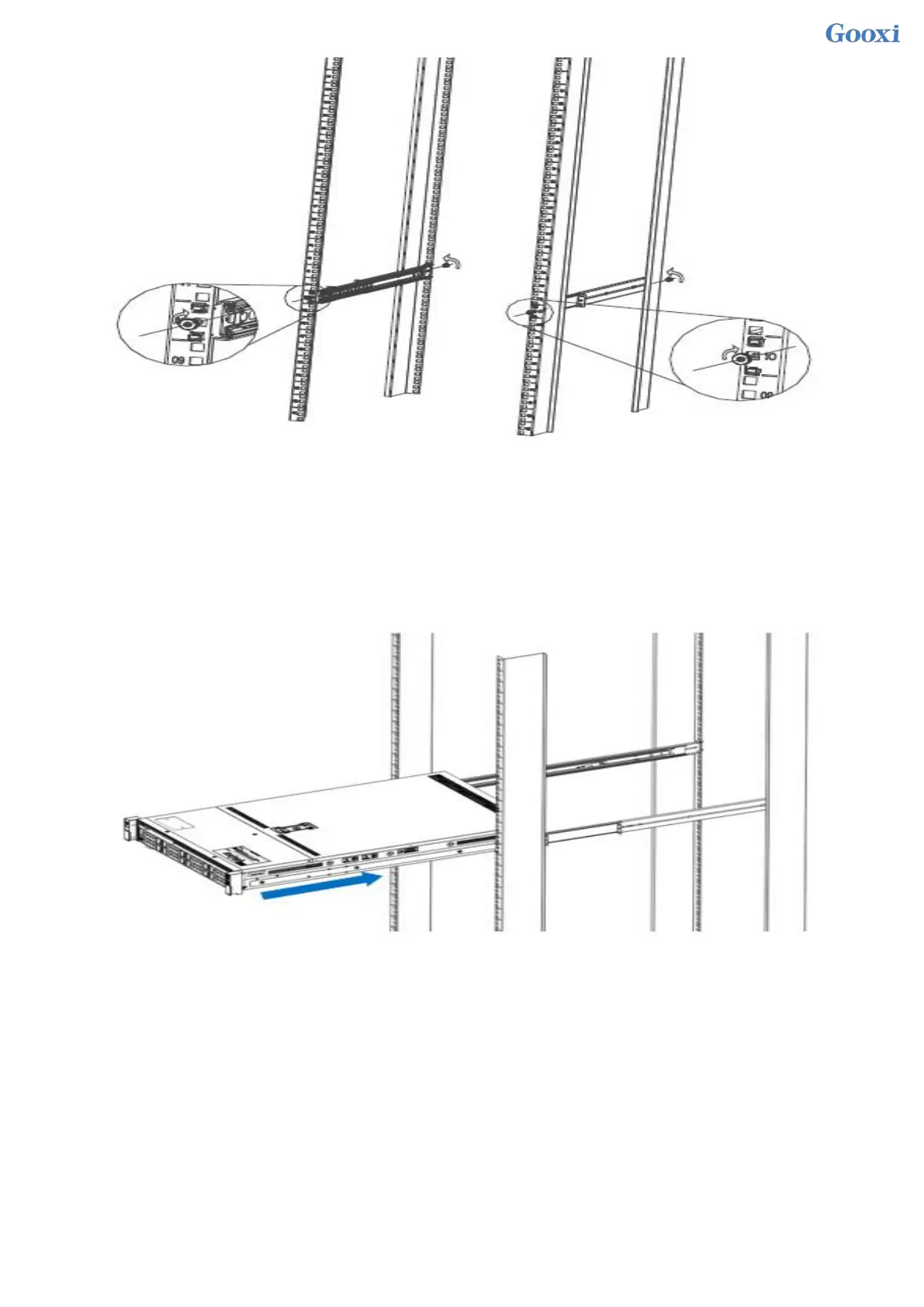56
Figure 4- 3
4.3 Install the server to the rack
Step 4. Align the chassis with the inner rails installed on the outer rails for installation.
Note: When you can push the chassis forward, you will hear a popping sound. If you can't push it, you need
to pull the inner rail buckle down to continue to push the chassis gently.
Figure 4- 4
Step 5. When the chassis is pushed forward and cannot slide, the screw installation is completed.
Note: During equipment maintenance, you need to loosen the panel screws, pull the chassis lightly, and do
not push or pull the chassis at random to avoid damage to the equipment.
