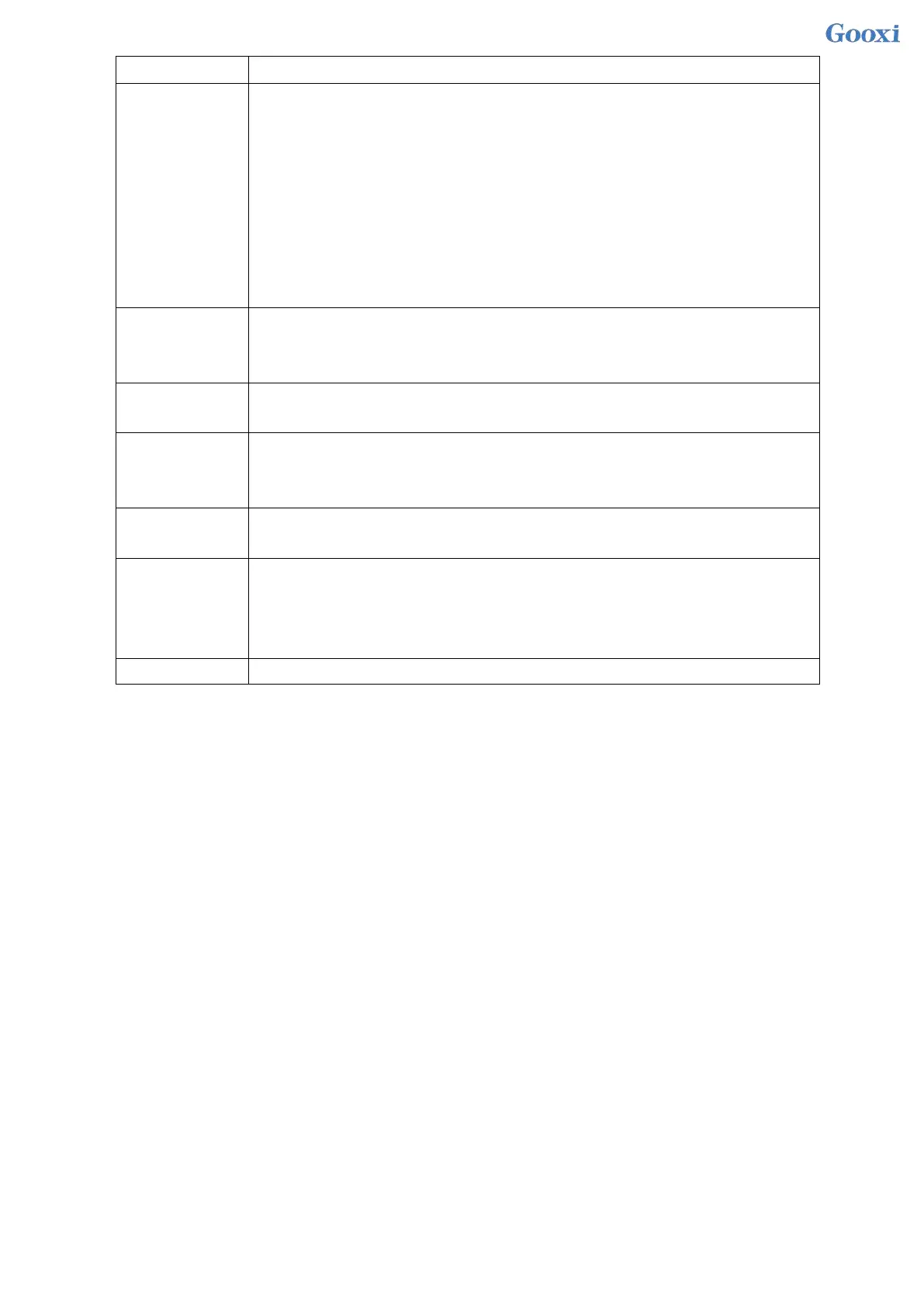25
Green (on): Indicates that the input and output are normal.
Red (on): Indicates that the input is normal, and there is no output due to power
supply over-temperature protection, power output over-current/short-circuit, output
over-voltage, short-circuit protection, device failure (excluding all device failures)
and other reasons.
Green (1Hz/flashing): Indicates that the input is normal, the power supply is turned
off due to power-on or in-position; the input is over- or under-voltage.
Green (4Hz/flashing): indicates that the firmware is being upgraded online.
Off: Indicates that there is no AC power input.
Connection
status indicator
Steady green: Indicates Gigabit Link.
Steady orange: Indicates 100M link.
Off: Ten Mega Links.
Data transfer
status indicator
Yellow (flashing): Indicates that data is being transmitted.
Off: Indicates no data transmission.
Blue (on/flashing): Indicates that the server is located.
Off: Indicates that the server is not located.
UID button description: Short press this button to turn on/off the positioning light.
OCP network
port indicator
The upper two are connection status indicators, and the lower two are data
transmission status indicators
Short press this button in the power-on state, and the OS shuts down normally.
Press and hold the button for 6 seconds in the power-on state to forcibly power off
the server.
Short press this button in the power-on state to start the machine.
Table 1- 17
2.4.3 Motherboard Components
All models share motherboard components, the port description is as follows