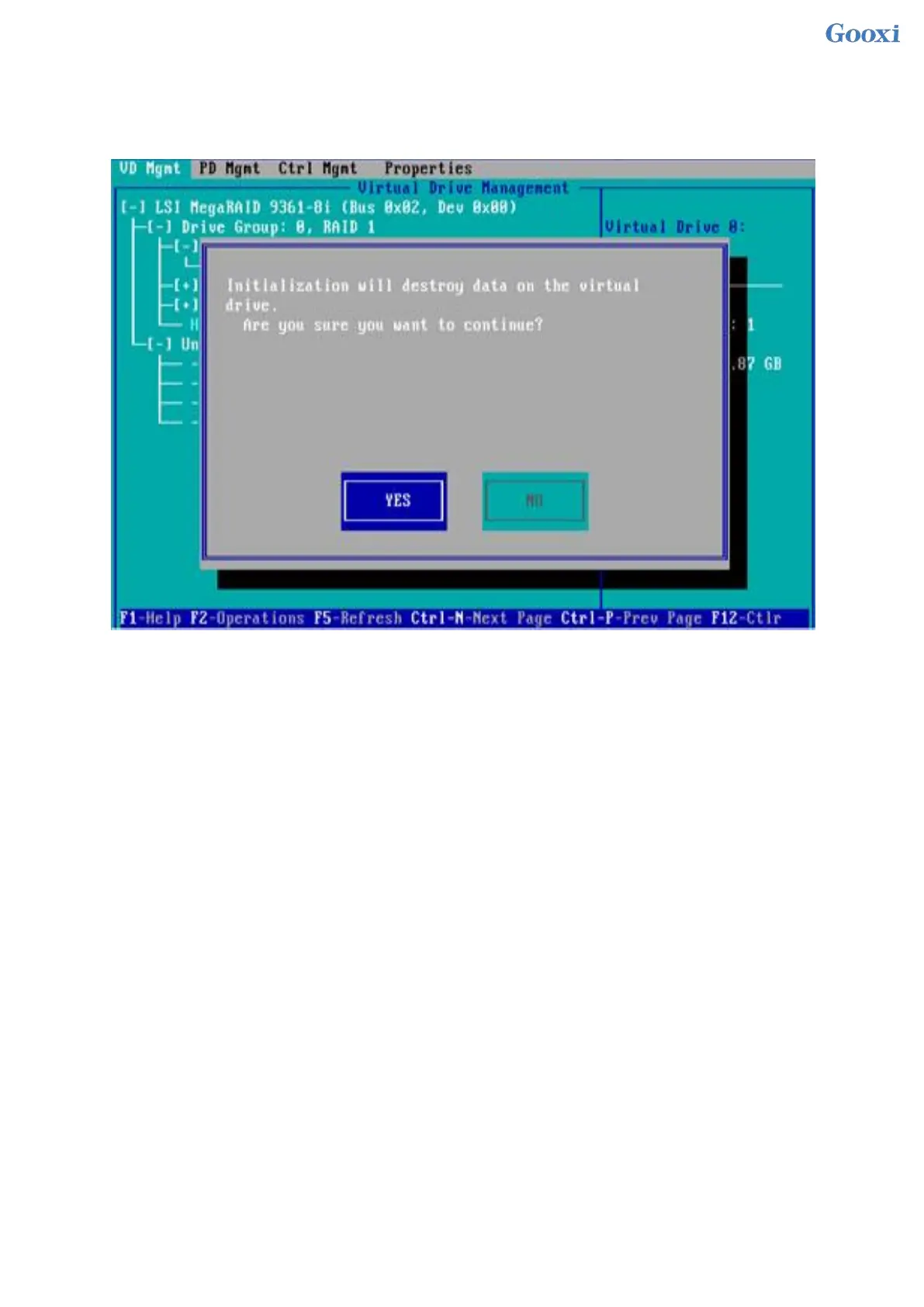187
data can be written after the initialization is completed.
Enter the interface shown in Figure 6-125, select YES, and press Enter to complete the disk initialization
operation.
Figure 6-125 Confirm initialization
Figure 6- 125
Erase disk data:
This function is used to delete data inside the disk, including erasing physical disk data and logical disk
data.
Erase physical disk data
As shown in Figure 6-126, select the physical disk to be erased on the PD Mgmt interface, and press F2.
Figure 6-126 Select the physical disk to be erased
