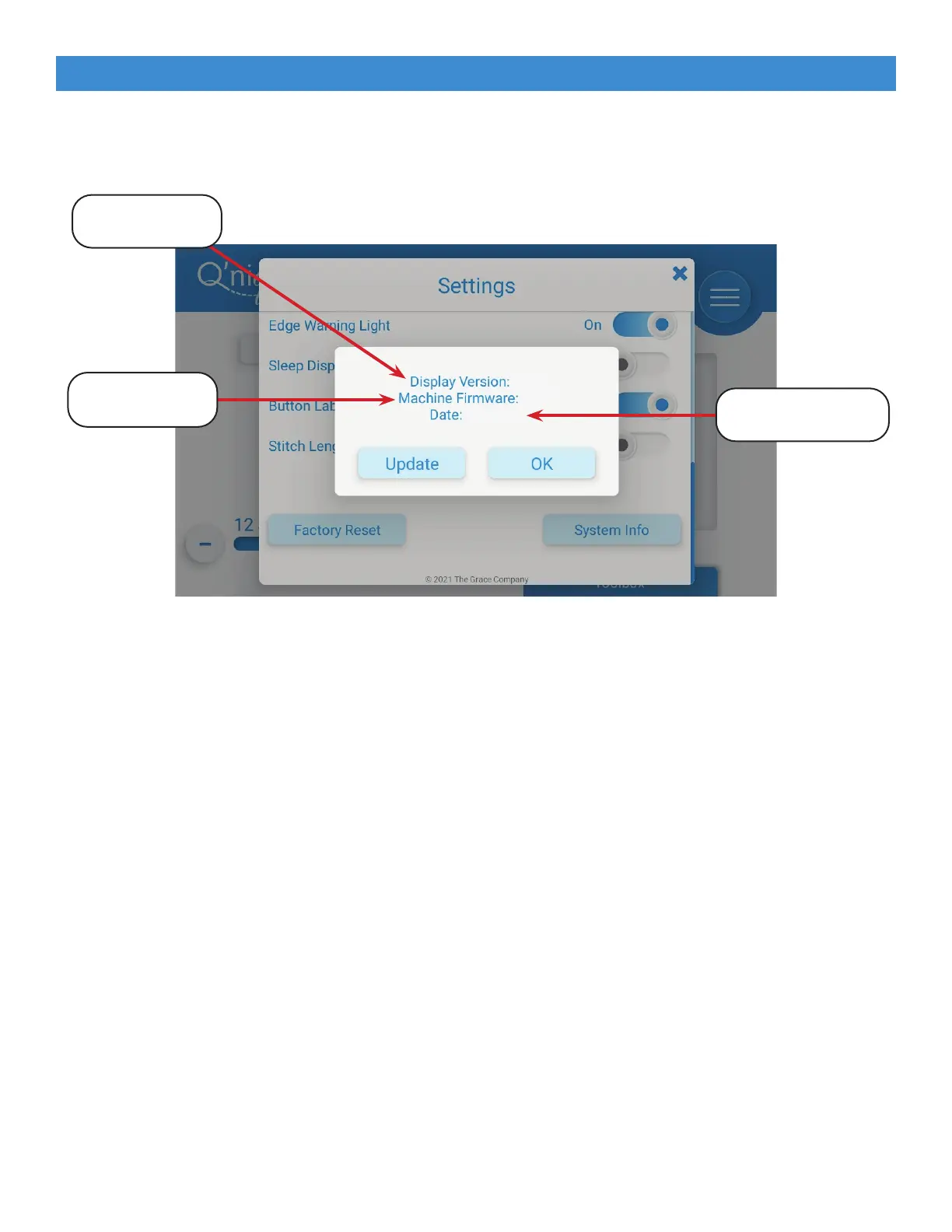83
The following information and options display:
• Display Version: Shows the latest software version for the touch display.
• Machine Firmware: Shows the latest rmware version for the machine.
• Date: Shows the date when the machine rmware was last updated.
• Update Button: Checks to see if an SD card with an available software update has been
inserted into the display. If it detects the update, it will update the display to the newest
version.
• OK Button: Click to return to the Settings menu.
The rmware versions for the machine motor and the touch display are found by pressing “System
Info” from the bottom of the Settings menu (see page 40).
Part Four | Repairs and Diagnostics
#.#.#
#X##
XX/XX/XX
Display Version
Machine
Firmware
Date of Machine
Firmware
Updating the Software
